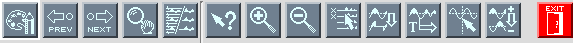← Назад
TV Интерактивная программа.
The program is intended for interactive browsing and editing of seismic traces. The program allows to create the new modification from traces, selected by the user. The program can edit traces from the uploaded file. In particular:
The program can be used to view the input data and results of operation of any processing program of the VSP package. The program allows to edit file of traces manually. That allows to use it at the initial steps of processing (elimination of peak spikes and exception of fail traces).
The session consists in loading of the initial set of traces (menu File - > Open) after specification of the project (if it is not default) and modification in the appeared dialog box. Further the user can select modes of visualization of traces, viewer and different ways of editing of traces.
Before loading a set of traces the user can:
- Select a desirable interval of visualization of times and numbers of traces (see View - > Manual zoom)
- Select the desirable order of trace browsing and the components of interest (see View - > Selector)
At any moment user can load for browsing any file of traces instead of the current. The changes made in the file (changed values of actuality flags) can be saved to the file (menu File - > Save as).
At the start of the program the user can specify the loaded modification, in the case if the variable of environment PROJECT, containing a default name of the operative project is defined. For example:
$ PROJECT=TZ161 TV S140
N/A
The main window of the program has structure with the rectangular functional areas located below each other. It is possible to select the following areas:
- The main menu of the program. It is located at the top of the window of the program and is accessible with the help of the mouse and keyboard.
- Area of visualization of traces, scales of depth and time, and marks of actuality. In this area operations performed by the mouse depend on the current mode of operation. In this area the operations with the keyboard are impossible. The area of visualization of traces has horizontal and vertical scrolling bars. The traces, which are not actual, are marked at the left between the trace and scale of depthes by red labels.
- The toolbar. Provides fast access to the most frequently used functions of the program. On
the toolbar the current mode of operation with the mouse is shown in the field of visualization of traces.
- Line of the messages to the user. Is located at the bottom of the window of the program.
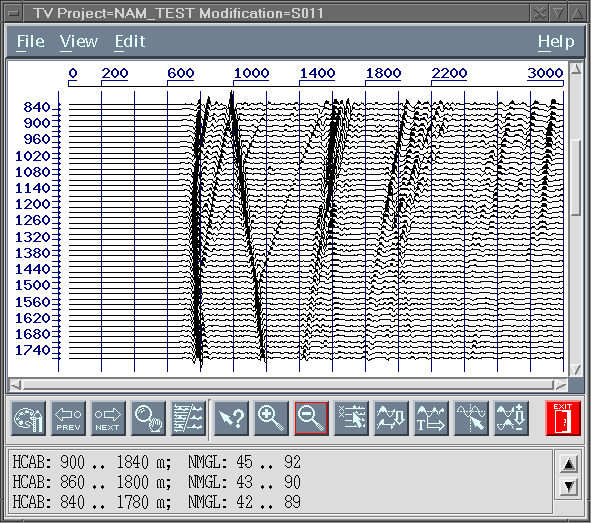
File
View
Edit
Help
- File
- The menu item, containing common operations on modification of traces. Contains operations on all modification of traces. There are operations on changing of the operative project, opening and closing of modification, saving of selected traces in other modification and exit from the program.
- File - > Open
- Opening the dialogue window for loading of other modification. The area and mode of visualization of closed modification are remembered and if the new modification corresponds to the closed, the parameters of visualization, including viewing area are restored. The input modification is opened in the mode "read only", that allows to open it several times in different programs. By default traces are sorted by cable depth. It can be switched off with the help of the menu item View - > Selector.
It is possible to open the other modification. At this moment the operations of the explicit closing of the previous loaded modification will be automatically fulfilled File - > Close.
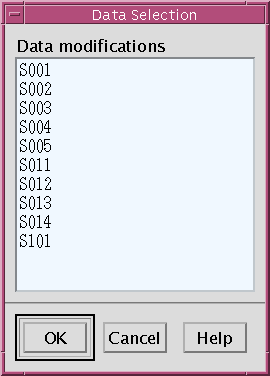
- File - > Save as
- Submenu for saving changes to the indicated file of modification. The changes made to the current (open) file of traces are saved automatically during its editing. The user also can abolish the done operation Undo and repeat the made changes Redo.
If the user has changed the order of the traces for visualization and/or has selected some of the types / components for viewing, the operation of saving will be carried out only for selected traces in the available order.
The following options of saving changes to the other modification are accessible to the user:
- File - > Save - > All traces..
- All traces of the current open modification are written to the user defined modification.
- File - > Save - > Actual only..
- Only actual traces, i.e. traces which are not marked with the red labels on the left margin, are written to the indicated modification. The actuality tag can be put or removed in the Actuality mode.
- File - > Save - > Non-actual..
- Only non-actual traces marked with red labels on left margin are written to the indicated modification. In the created modification these traces are written as actual. With the help of the given function the user can select and write down an arbitrary set of traces. The actuality tag can be put or removed in the Actuality mode.
- File - > Close
- Closing of modification. The area and mode of visualization of the closed modification and selector (rule of sampling and sorting of traces) are saved.
-
 File - > Exit
File - > Exit
- Program termination. The user don`t have to confirm exit. Therefore it is necessary to save the calculated hodographs in the database beforehand.
-
 View - > Prev
View - > Prev
- Returning to the previous window for viewing. Not only borders of area of visualization of traces, but also all other parameters of visualization (AGC, degree of traces overlapping, way of flood filling) are restored.
-
 View - > Next
View - > Next
- Transition to the next window. It is meant, that the user has already returned (once, or several times) to the previous window. It is used to restore the parameters of visualization. It has the same limitations on functions, as a "PREV" option.
-
 View - > Zoom in
View - > Zoom in
- The selection of the area for magnifying is carried out with the help of
"rubber" rectangle. The fixing of one corner of the rectangle is carried out by clicking the left
mouse button (Button1). Further the mouse pointer is moved for setting of the other corner of
the area. The isolated area is shown by a rectangle watching movement of the pointer. For fixing of the other corner of the area it is necessary to release the left button.
Thus isolated area will be magnified up to the size of the whole trace field displaying area.
If during a bandspread of a rectangle it is necessary to abort action, it is necessary not releasing the left mouse button but to press right one (Button3). The rectangle will
disappear. After that the user can release the left mouse button.
If after magnifyings of plotting scale it's desirable to return the previous image, it is necessary to press the button in the toolbar with a left arrow and placard "PREV" "PREV".
-
 View - > Zoom out
View - > Zoom out
- Operation of this mode in many respects opposite to mode of magnification. The area set by a rubber rectangle defines the size, up to which the current trace field displaying area will be reduced upon termination of the operation. The selection of area and aborting selection are carried out as in the mode of magnification.
-
 View - > Info mode
View - > Info mode
- The information mode is used for obtaining information on arbitrary trace.
In a given mode there is an opportunity to get info both in hint window and in
information line at the bottom of the main window. User has to point
interesting trace and click left mouse button. Information content of both
kinds of info can be adjusted independently with menu items View -> Options -> Hint info... and View -> Options -> Stamp info....
Hint info window can be switched off and then on by clicking to the right
mosue button on the trace field.
-
 View - > Manual zoom
View - > Manual zoom
- Displays the dialogue window for the digital setting of the browsing window. When the dialigue window is displayed, the digits corresponding to a current borders of a browsing window are placed in the fields of times and indexes ranges. The user should change these values and select one or both lines with the help of little squares at the left side of text boxes. After that it is possible to press OK or Apply button and to see that the browsing window has the new borders.
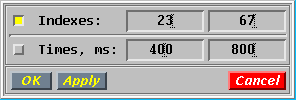
-
 View - > Selector
View - > Selector
- Displays the dialogue window for selection and ordering of the visualized traces. The user can select the order of traces:
- Raw order
- As in a source file
- Cable depth
- On decrease of cable depth (HCAB)
- Magnitogram
- On increase of record numbers (NMGL)
- Magnitogram (inverse)
- On decrease of record numbers (NMGL)
- Trace number
- On increase of trace numbers (NTR)
- Trace number (inverse)
- On decrease of trace numbers (NTR)
If any mode of ordering distinct from the initial is set, the rule of ordering of traces by component and by type is added.
There is a possibility of trace selection of different type and component in
arbitrary combination among present in loaded seismic modification. Absence of
selection is equivalent to selection for visualization all components.
One can select traces with given record or trace numbers (NMGL or NTR).
Numbers must be comma separated. It's possible to use "dash" to mark a sequence
of succeeding numbers.
Upon termination of selection it is necessary to press the "OK" button, that will result in visualization of traces according to a defined rule of sampling and sorting.
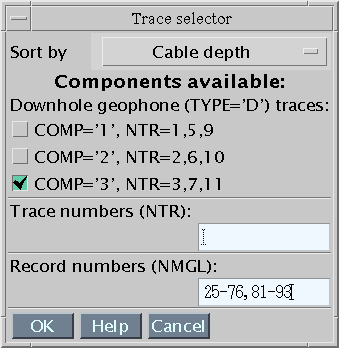
- View - > Zoom all
- The given command runs plotting of all field of traces in all time range in the current physical window. In some cases if there are too many traces, the physical window is small and the obtained image is not very good. To improve image it is necessary to magnify the window.
-
 View -> Options -> Trace visualization..
View -> Options -> Trace visualization..
- Displays the dialogue box for setting of parameters for visualization of traces.

In the dialog box the user can change:
- Kind of trace samples normalization and gain.
- There are two options:
- AGC - local trace normalization and automatic gain control in given
window.
- Global - normalization in the whole wave field.
- AGC {ms}
- Width of the sliding window for a automatic amplitude gain control (AGC) in
milliseconds. The more the value is the more the visual variation amplitudes in
each trace. The smaller the value is the more visibly idential adjacent periods
on a trace will look. 0 means absence of AGC.
- Overlapping
- Degree of overlap of traces against each other. 0 means absence of overlap
of traces the friend by the friend. Each trace can be seen individually but not
seismic waves are visible. Value close to 1 means very much close-packed
arrangement of traces, at which one the individuality of each trace is poorly
visible but waves are visible well. Optimum value is usually 0.8.
- Amplitude threshold
- Threshold of displaying amplitudes. Maximum value (99.9) means that
samples with amplitude not less than 99.9% of maximum will be displayed. 0
means to display all samples in traces. The intermediate values allow to not
draw a part of samples on a trace.
- Amplitude top cutting
- Direct samples gain with cutting top of the amplitudes that are out of
visualization box of each trace. 0 means absence of the gain and maximum value
(99.9) allows to distinguish only samples that are not more than 0.1% of maximum
amplitude on the trace.
- Time grid step
- Step time grid time in milliseconds.
-
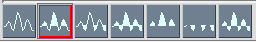
- Ways of drawing traces:
- Without filling.
- With filling of positive halfcycles and drawing of trace outlines.
- With filling of negative halfcycles and drawing of trace outlines.
- With filling of all halfcycles and drawing of trace outlines.
- With filling of positive halfcycles (without trace outlines).
- With filling of negative halfcycles (without trace outlines).
- With filling of all halfcycles (without trace outlines).
- View -> Options ... -> Hint
info
- View -> Options ... -> Stamp
info
- Causes appearance of dialog window for selection information content in
info mode. User can browse list and select up to 10 items simultaneously. Most
of the items mean some trace header fields, rest of them allows to see amplitude
and time of the current sample. Items marked with SDS-5 are not used by UNIVERS
and listed for backward compatibility with processing system SDS-5 (Central Geophysical Expedition, Moscow).
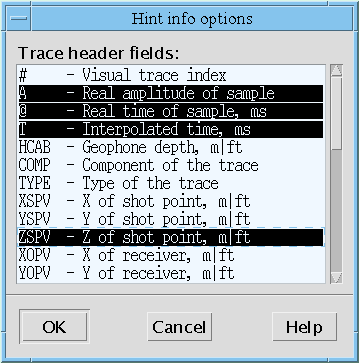
Information content identifiers and their meaning is listed below:
- # - Visual trace index
- A - Real amplitude of sample
- @ - Real time of sample, ms
- T - Interpolated time, ms
- HCAB - Geophone depth, m|ft
- COMP - Component of the trace
- TYPE - Type of the trace
- XSPV - X of shot point, m|ft
- YSPV - Y of shot point, m|ft
- ZSPV - Z of shot point, m|ft
- XOPV - X of receiver, m|ft
- YOPV - Y of receiver, m|ft
- ZOPV - Z of receiver, m|ft
- XDPV - X of depth point, m|ft
- YDPV - Y of depth point, m|ft
- ZDPV - Z of depth point, m|ft
- ACT - 0-not actual, 1-actual trace
- NMGL - Logical record number
- NTR - Logical trace number (channel)
- NMGF - Field record number
- TRFR - Field trace number (channel)
- NSP - Shot point number
- WCODE - Name of the well
- L - Distance, m (SDS-5)
- XSP - X of shot point, sm (SDS-5)
- YSP - Y of shot point, sm (SDS-5)
- XDP - X of depth point, sm (SDS-5)
- YDP - Y of depth point, sm (SDS-5)
- XOP - X of receiver, sm (SDS-5)
- YOP - Y of receiver, sm (SDS-5)
- NXBN - Inline number (SDS-5)
- NYBN - Crossline number (SDS-5)
- Edit
- Submenu of the trace files edit modes. There is also possibility of several "undo" and "redo" actions. It is necessary to take into account, that the modification first is opened in the "read only" mode. If the user switches to the one of edit modes and starts to change traces or their headers, the modification opens in the "read/write" mode. If the other program reads traces from same modification simultaneously, the user will get the message on impossibility of editing because modification will be locked by the program working simultaneously program.
- Edit - > Undo
- Undo of the last change. It is applicable for all editing operations. After this operation the file of traces will be same, as it was before last editing. The multistage undo is provided (up to 50 steps).
- Edit - > Redo
- Redo of the last change, which was cancelled by the previous undo operation. Is applicable for all editing operations. The multistage repetition is provided.
-
 Edit - > Actuality
Edit - > Actuality
- Switching of the mode of editing of the loaded file of trace. In the given mode it is possible to change value of the actuality of arbitrary traces. For this purpose it is necessary to click 1-st (or 3-rd) mouse button on trace pointed by the mouse. The non-actual traces are marked with red label at the left side of field of traces between traces and scale of depth. In information line the following information on trace is produced:
#31: HCAB=890, COMP ='Z ', NMGL=1831, NTR=1 new ACT=0
Where
- #... - number of trace. The traces are numbered inside the program from 1 to beginning with the uppermost loaded trace.
- HCAB =... - cable depth of trace from a word of header HCABF.
- COMP = '.' - component from first byte of a word of header COMP. Usually it is one of characters: X, Y, Z, 1,2,3,4. If the component is designated as COMP=Bad (...), where in brackets is a number, first byte of a field COMP of header of trace contains the unprintable character with the indicated decimal code. Most likely, it means the incorrect file format of traces, for example, described format of header is greater than real. The first samples of traces are interpreted as fields of header of trace.
- NMGL =... - logical number of magnitogram from a word of header NMGL.
- NTR =... - logical number of the channel from a word of header NTR.
- new ACT =... - new value of a flag of actuality of traces (after change). 0 designates non-actual trace, 1 - actual.
-
 Edit - > Muting
Edit - > Muting
- The mode of muting of areas on a field of traces. By 1-st mouse button the
user specifies points bounding the area for muting. Upon termination of
selection the user carries out muting by 2 mouse button. The changes get to the
file immediately. If during selection of area the user has decided to cancel the
previous point he can press 3rd mouse button for this purpose.
-
 Edit - > Time shift
Edit - > Time shift
- The mode of shift of traces on any (including nonintegral) number of samples. The user should set two lines (they may be broken with several notes). After realization of operation the points of intersection of traces with the first line will be shifted to a place of intersection of traces with the second line. The nodes of the first line are set by 1-st mouse button, nodes of the second line - by 1-st mouse button with the pressed Shift key. The 2-nd mouse button initiates shift of traces with saving changes to the file of traces, and 3-d mouse button is used for erasing of the marked lines.
-
 Edit - > Trace shape
Edit - > Trace shape
- The mode for editing of the form of traces. Before editing of the form it
is rational to increase a scale of the drawing of traces with the help Zoom in. In this mode first the traces for
editing are selected by the 1-st mouse button, then the user specifies changes
of amplitudes on trace by 1-st mouse button. The new form of trace is drawn
together with old. If Shift is pressed on the keyboard while clicking 1-st
mouse button then all neighbor samples inside the semi-period will be changed
proportionally. When all changes to the current trace are mede, the user the
2-nd mouse button and the changes are saved to the file. After that the user
can start editing the form of other trace. If the user wants to undo changes
before their saving to the file (before pressing 2 mouse button), he should
press 3-d mouse button and the trace will restore the initial form and the
changes will disappear.
-
 Edit - > Trace polarity
Edit - > Trace polarity
- The mode of changing the trace polarization to the opposite. To change the sign of all amplitudes on traces it is enough to specify trace by the mouse traces and to press 1-st mouse button. The changed polarity will be automatically written to the file.
- Help -> Introduction
- Displays short introduction about the program.
- Help - > Context help
- Displays the context-sensitive hint explaining the features of user interface and operation of the program. In particular, usage of the mouse in the current editing mode is explained.
- Help - > User's guide
- Displays the user's guide.
The toolbar is located under the area of visualization of traces and looks like:
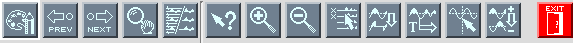
To the left of the vertical line the operations buttons are located: at clicking the 1-st mouse button any operation duplicating the appropriate menu item takes place. To the right of vertical line the buttons of modes of operations by mouse on a field of traces are located. In each concrete moment only one of modes is active. In this case the button of this mode is outlined by a red frame. To change current mode of operations it is possible by clicking the 1-st mouse button on an icon of the appropriate mode, or from the menu. During switching between modes a brief instruction on application of the given mode appears in the string of the messages. The most right red button is used for exit from the program.
The program loads one file of UNIVERS seismic traces. The file has a name of Sxxx.dat, where xxx - three characters of the unique code (digits). It is located in the data directory of the project and should be necessarily followed by file Mxxx.tab in the same directory.
The file of traces should have the type of the VSP profile and data type distinct from parametric, otherwise it will not be loaded.
The program uses the following words of headers of traces: COMP, HCAB, HCAB, ACT, NTR, NMGL. The program loads and visualizes all traces (even non-actual). The non-actual traces are marked with red label. The trace is concidered actual if in its field of header the value distinct from 0 is stored.
By default traces before visualization are ordered according to the cable depth, thus the upper trace corresponds to the least depth. This mode can be changed, explicitely by calling the dialog box
The file of traces is opened for reading. If the user worked in the mode of editing of traces or their headers, the file is automatically opened for read/write mode and after that the changes are saved in the file of traces.
If the user edits the file of traces, the changes are automatically saved to this file in. If the user wants to save all selected traces (see actuality), it is done in a special way (see the menu item File - > Save as.
For operation of the program it is necessary to define a variable of the environment VSPHOME.
A nonemplty environment variable TV_NOPREORDER switches off the mode of
presort of traces according to cable depthes, which is usually fulfilled by
default.
For operation of the program at the home directory of the user should contain the following files: setup, .sdscolor.
At start of the program the presence of files setup, .sdscolor is checked and in case of their absence the program outputs the appropriate message on the terminal. After the program has started, all messages are output in information line under the toolbar. The exception is made for the messages, which are output in the case of errors during definition of a first break. They get in the standard stream of errors which usually corresponds to the terminal from which the program or menu of the package UNIVERS (if the program is started from the menu) was started.
The messages output in information string(line):
- " All traces are displayed anyway. "
- The message meaning that all traces will be shown, as the constructed sampling of traces is empty.
- " Base mark on trace #TRINDEX at time TIME ms. "
- The information message on setting of the node on a base (first) line at the setting of shift of group of traces on time.
- " Beyond trace area "
- In the mode of changing of the form of the trace the user has specified a point outside the trace.
- " Can't create ' NMOD ' in project ' PROJECT ': ERROR __ *** "
- The indicated error at attempt of creation of the new file of traces in the project. See documentation on error codes
- " Can't overwrite opened modification. "
- At saving traces to the other file it is impossible to specify a name of the opened modification.
- " Can't select traces due to ERROR __*. "
- The indicated Error at sorting and sampling of traces. See documentation on error codes
- " CreateVTS: Internal error "
- " CreateVTS: Memory allocation fault "
- " Empty selection: no traces in resulting set. "
- Warning that the constructed sampling of traces is empty. Frequently this error occurs, if the user has selected the type and / or the component which is absent in the initial field of traces.
- " ExchangeState: internal error "
- Internal error.
- " Failed to open nmod in read-write mode: ERROR __ *** "
- The indicated error at attempt to open the file in the read/write mode. The editing operations are unavailable. See documentation on error codes
- " Failed to write trace: ERROR __ *** "
- The indicated error at writing traces to the file. See documentation on error codes
- " Graphics error "
- Internal error at attempt to create a graphics context.
- " HCAB: DEPTH1.. DEPTH2 m; NMGL: NUM1.. NUM2 "
- The message is output in the process of scrollong of a field of visualization on a scale of depth while the user has not released the 1-st mouse button. The message contains the information on a current range of cable depthes and logical numbers of magnitograms of traces. If the user releases the 1st mouse button, the traces of the indicated range are represented in a field of visualization. The given possibility is convenient for using for search of the necessary interval of visualization.
- " Indexes or/and times toggle button must be pressed "
- It is necessary to select one or two lines with the entered values in a dialogue box of the hand setting of limits of visualization .
- " LinkGEtoVTS: Graphics error "
- The internal error at attempt to initialize a graphic interface.
- " Mark on trace #TRINDEX at time TIME ms. "
- The message on addition of a point to the area of a muting.
- " Marking traces: (un) mark trace as an actual (Button1) "
- The hint to the user about the way of working in the mode of changing of traces actuality.
- " Memory allocation fault "
- Error at memory allocation.
- " Modification=NMOD in project=PROJECT is saved successfully. "
- The message of successful saving of traces to the indicated file.
- " Muting edit mode: add point (Button1); mute (Button2); reset (Button3) "
- The hint to the user about way of working in the mode of muting of areas of samples on a field of traces.
- " MutingHandler: internal error "
- Internal error at muting of areas on a field of traces.
- " No changes available for redo "
- Informs to the user that the further redo is impossible.
- " No changes available for undo "
- Informs to the user that the further undo is impossible - the visualizer is in the initial state.
- " No trace at this point "
- Is output in the mode of obtaining of information about the trace if the program can not identify the point, indicated by the user, on a field of traces with any other traces.
- " Old sample value AMPL1; new sample value AMPL2. "
- The information message at changing of amplitude of sample on traces. The user is informed about old and new values.
- " OpenTraceSet: ERROR __ *** "
- The indicated error at opening of the file of traces. See documentation on error codes
- " PolarityEditHandler: internal error "
- Internal error at changing of polarity of traces.
- " Project is not defined. "
- The project is not defined. It is necessary to set the operative project and only after that to open an input file of traces.
- " Project=PROJECT, Modification=NMOD. "
- The information message on successful opening of the file of traces in the indicated project.
- " Selection result: N traces among M initial. "
- The information on the successfully completed operation of sampling and sorting. N - number of traces in sampling (for browsing in the window of the program), M - total number of traces in the file.
- " ShapeEditHandler: internal error "
- Internal error at editing of the form of trace.
- " Target mark on trace #TRINDEX at time TIME ms. "
- The information message on installation of node on a target (second) line at settiong of shift of group of traces on time.
- " The proper index range from 1 to NTRACES "
- Error of the user at setting of numbers of visualized traces. Numbers of traces should belong to the indicated range.
- " The proper time range from TBEGIN to TEND "
- Error of the user at setting of time interval of visualization. The times should belong to the indicated range in milliseconds.
- " Time shift edit mode: base time (Button1); target time (Shift+Button1); shift (Button2); reset (Button3) "
- The hint to the user about the way of working in the mode of shift of group of traces on time.
- " TimeShiftHandler: internal error "
- Internal error at shift of group of traces on time.
- " Trace information mode: select trace (Button1) "
- The hint to the user about the way of working in the mode of obtaining of information about traces.
- " Trace polarity change: point trace (Button1) "
- The hint to the user about the way of working in the mode of changing of trace polarity.
- " Trace reading error "
- " Trace reading or allocating error "
- Errors at reading of the traces indicated by the mouse, or at memory allocation for it.
- " Trace shape edit mode: sel.trace/change ampl. (Button1); commit (Button2); reset (Button3) "
- The hint to the user about the way of working in the mode of setting of the arbitrary shape of the trace.
- " Undo data can't be stored. "
- The operation can not be cancelled further because of an error in selection of memory or reading of the trace.
- " Zoom-in mode: sel.box (Button1:press, drag, release); reset during drag (Button3) "
- The hint to the user about the way of working in the mode of increasing magnifier.
- " Zoom-out mode: sel.box (Button1:press, drag, release); reset during drag (Button3) "
- The hint to the user about the way of working in the mode of reducing magnifier.
See the description of session for any file of traces and the corresponding table of modification. The requirements to the input modification see in item 4.1.
If the fields of headers of traces contain incorrect values, the program can abort operation. Especially critical fields of headers are: SIZE, TBC, TEC, TBA, TEA, DT, HCAB.
If at bodies of traces contain the incorrect numerical values (NaNQ, Inf), the program can spoil the image of field of traces with the large areas filled with black colour. Usually the incorrect numerical values in a trace body tell abput the incorrect operation of the program which has generated the currently browsed file of traces.
In the mode of the set threshold of amplitudes drawing View -> Options -> Trace visualization (Ampl.threshold) the mode of filling of positive and / or negative halfcycles works incorrectly.
Algorithm of trace selection (see View ->
Selector) does not allow to select X,Y,Z components of downhole
geophone and Z component of reference geophone in case of there are X,Y,Z
components of both downhole and reference geophones. To select such traces
one needs to select traces by entering their trace numbers.
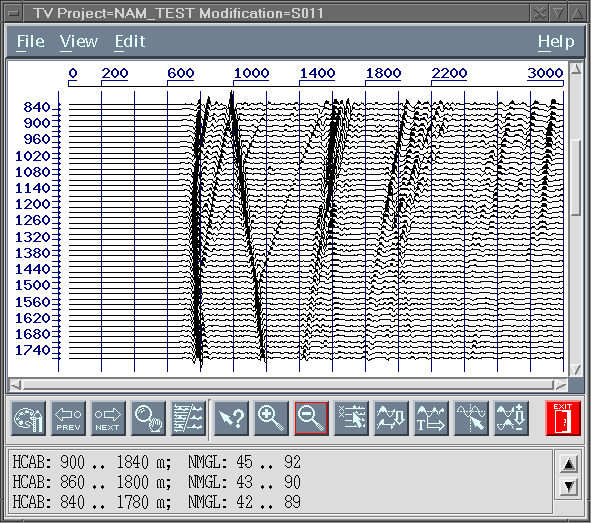
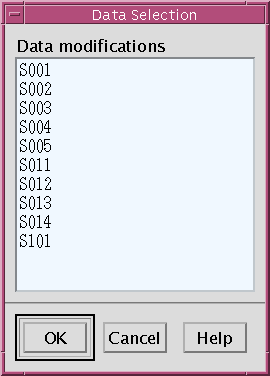
 File - > Exit
File - > Exit
 View - > Prev
View - > Prev
 View - > Next
View - > Next
 View - > Zoom in
View - > Zoom in
 View - > Zoom out
View - > Zoom out
 View - > Info mode
View - > Info mode
 View - > Manual zoom
View - > Manual zoom
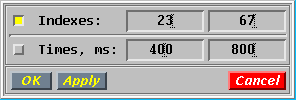
 View - > Selector
View - > Selector
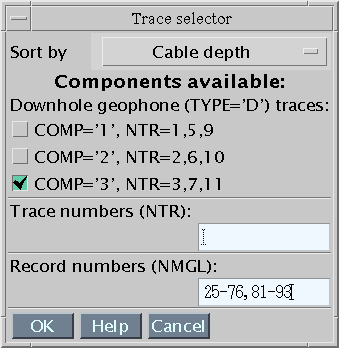
 View -> Options -> Trace visualization..
View -> Options -> Trace visualization..

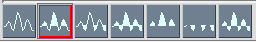
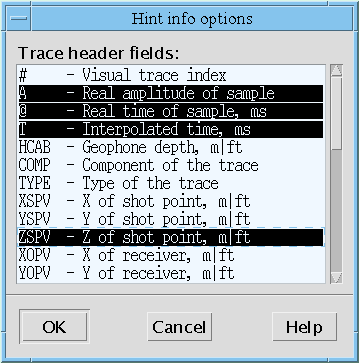
 Edit - > Actuality
Edit - > Actuality
 Edit - > Muting
Edit - > Muting
 Edit - > Time shift
Edit - > Time shift
 Edit - > Trace shape
Edit - > Trace shape
 Edit - > Trace polarity
Edit - > Trace polarity