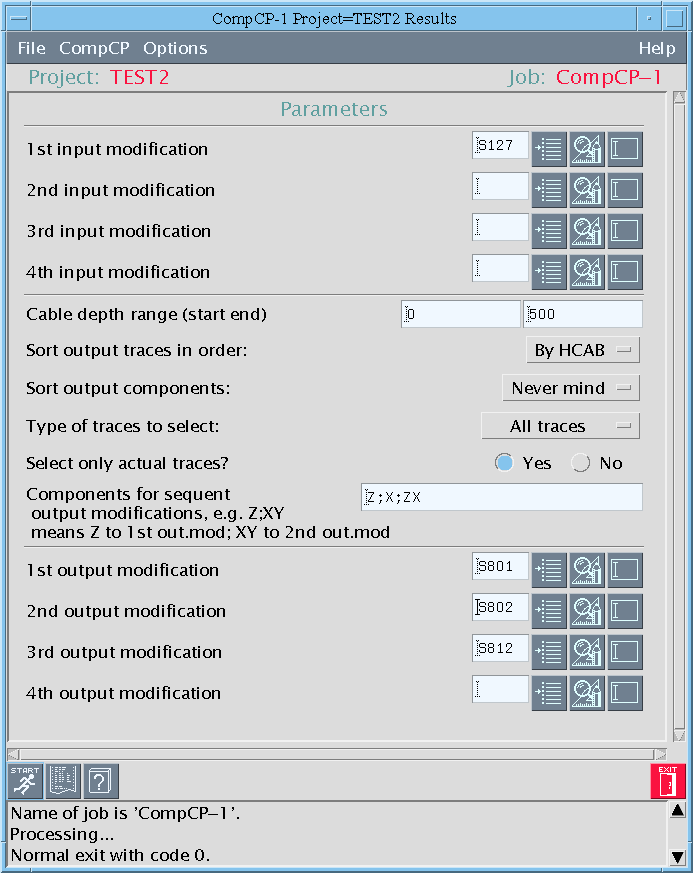← Назад
CompCP PEP-клиент.
The program is designed for merging and splitting multicomponent seismic
files. For example, one can split components X, Y, Z from a seismic
modification to three separate seismic modifications. Revert operation
(pasting) is allowed too. The program can be used for merging several input
modifications to the one resulting without respect to components in input
modifications.
The program is capable to select input seismic traces:
- from given cable depth range
- depending on their type (downhole, auxliliary and other)
- depending on their actuality
It's possible to sort output traces:
- with cable depths
- with absolute vertical depths (Z axis)
- with field record numbers
In case of multicomponent output seismic modifications one can sort
components in direct and inverted alphabetic order.
The program can process up to 4 input and up to 4 output modifications.
The program can't be used to rename components.
To mark some traces as not actual interactively one need to use program Seismic data editor.
The program is a PEP-client, this means it run under special packet executor
pktexec, which serves parameters setup, job
control and log viewing.
Parameters setting and running the program is performed from under the
packet execution program pktexec. The
typical session consists of the following steps:
- Start of the program from the menu of the package UNIVERS (Service tools
Merge & split seismic files).
- Project setting, the data directory of which contains the initial
modification (menu item File - > Project...).
- Enter names of input modifications (parameters 1st, 2nd, 3rd, 4th input
modification). At least one input modification must be set.
- Enter range of cable depths used for selection of traces (parameter
Cable depth range (start end)).
- Setting additional selection flags (parameters Sort output traces in
order, Sort output components, Type of traces to select,
Select only actual traces?).
- Entering groups of components which will be written to output
modifications. (parameter Components for sequent output modifications).
Components in a group are entered in sequence. It's convenient to use uppercase
letters. Groups are separated by semicolon, comma or colon. Each group of
components will be written to separate output modification.
- Entering names of output seismic modifications (parameters 1st, 2nd,
3rd, 4th output modification). Each modification must have some group of
components.
- Run the program (button Start in the toolbar or menu item
CompCP -> Start).
- The user can monitor a course of operation of the program on the
progress-indicator on the runtime panel.
- After successful termination of the program the program should return the
code 0, there should be no error messages in the information strings, and at the
panel of results (Results) should be present:
- Total input traces from all input modifications
- Total input traces after selection by given rules
Each output modification has next information in results:
- 1st (2nd, 3rd, 4th) output modification
- Name of the output modification.
- Number of traces in it
- Components in it
- To view the the protocol of passing of the program it is necessary to press
the button View log in the toolbar or to select the menu item CompCP
-> View log. Protocol contains information on the generated headers.
- To exit the environment of the packet execution program it is necessary to
press the button Exit in the toolbar or to select the menu item File
-> Exit.
- 1st (2nd, 3rd, 4th) input modification
- Input seismic modifications (inmod1, inmod2, inmod3, inmod4)
Traces from these modifications composes input data set from which some traces
will be selected using user defined rules and splitted to output modifications
depending of component groups. An user can set arbitrary input modifications,
for examples, only 2nd and 4th.
- Cable depth range (start end)
- Range of selected cable depths (hrange)
Cable depth is stored in HCAB field of trace header.
- Sort output traces in order
- Coordinate sorting order of traces in all output modifications (sorttr)
- Raw order - initial trace order
- By NMGL - sort by field record numbers in ascent order
- By HCAB - sort by cable depths in descent order
- By ZOPV - sort by vertical depth in descent order
- By NSP - sort by shot point number in ascent order
- Sort output components
- Component sorting order of traces in all output modifications (sortcomp)
- Never mind - order of components can be arbitrary
- XYZ PRT 123
- ZYX TRP 321
Данный parameter имеет смысл только в том случае, если к какие-либо выходные
модификации записываются трассы нескольких разных компонент.
- Type of traces to select
- Type of traces in output modifications (tracetype)
- All traces - any type is allowed
- Depth traces - downhole device traces are allowed only
- Surface traces - surface geophone traces are allowed only
- Control traces - control signal geophone traces are allowed only
- Auxiliary traces - time break and uphole time traces are allowed
only
- Select only actual traces?
- Asks for reading from input modifications only actual traces (actflag)
Parameter allows to use only some of traces marked as actual (value Yes)
or all of them (value No).
- Components for sequent output modifications
- Groups of components which will be put to output modifications (outcomp)
Sequence of components is separated onto groups by comma, semicolon or colon.
Components from the same group will be written to the same output modification.
The first component group matches the first modification (parameter 1st
output modification), the second one - the seconf modification (parameter
2nd output modification) etc.
The same components can be mentioned in different component groups several
times. For example, one can enter "XZ;YZ;XY" to get three modifications with
pairs of components.
- 1st (2nd, 3rd, 4th) output modification
- Output seismic modofications (outmod1, outmod2, outmod3, outmod4)
Number of output modifications must match number of groups of components
(parameter Components for sequent output modifications). In opposition
to input modifications output ones must be set from the first without skip.
- Stage of processing
- String which describes current state of the program (stage)
- Processed number of accumulated traces
- Number of traces which already processed compared with the whole input
trace set (runner)
- Total input traces from all input modifications
- Sum of trace numbers from all input seismic modifications (totalinp)
- Total input traces after selection by given rules
- Selected by defined rules number of input traces (sepinp)
Selection rules are defined by setting values of parameters Cable depth
range (start end), Type of traces to select, Select only actual
traces?
- 1st (2nd, 3rd, 4th) output modification
- Name of output seismic modifications (outmod1, outmod2, outmod3, outmod4)
- Number of traces in it
- Number of traces in this output modification (outnum1, outnum2, outnum3,
outnum4)
Zero number means empty modification which take place in case of too strict
selection rules or absence of target components in selected traces.
- Components in it
- Target components which is put to the modification (outcomp1, outcomp2,
outcomp3, outcomp4)
For detailed acquaintance with the user interface of the shell of the packet
execution program, see the description of the program
pktexec. An example of the window of the
shell with active panel for input of parameters is shown below:
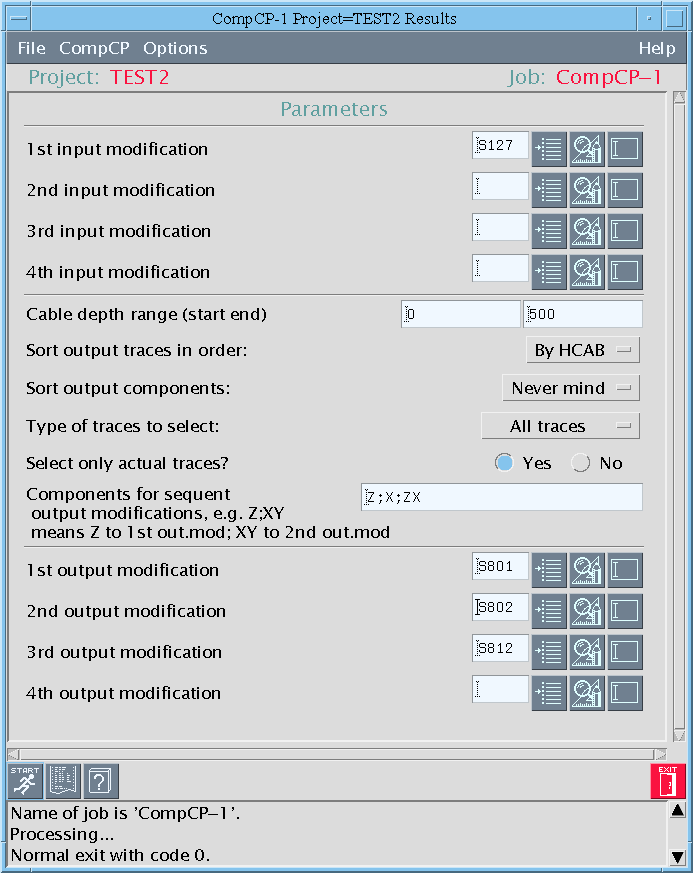
Up to 4 seismic modifications can be on input of the program. All of them
must have the same sample number and sampling rate.
The program can produce up to 4 seismic modifications depending of number of
component groups in parameter Components for sequent output
modifications.
The program gets the name of the operative project through the variable of
environment PROJECT. If the program is started from under the shell, this
condition is fulfilled by selection of the operative project.
The program determines the location of the system files of the package from
a variable VSPHOME, defined in the user`s profile or in the file setup
file. This file should contain paths to the directories of data, jobs and
protocols of execution of the projects and also paths to the system files of the
VSP package.
The program searches for the definition of parameters in the files
$VSPHOME/etc/CompCP.pep and $VSPHOME/etc/vsp.pep
The user`s home directory should contain a setup file. This file
should contain paths to the directories of data, jobs and protocols of execution
of the projects and also paths to the system files of the UNIVERS package.
The program loads the default values of parameters from special files in the
following order:
- $VSPHOME/app-defaults/CompCP.parameters.def - general-system directory of
the default values of parameters.
- JOBS/$PROJECT/CompCP.parameters.def - directory of the jobs of the
current project.
- $HOME/.vsp/CompCP.parameters.def - directory of user's settings.
Thus, the user's settings have a priority above the general-system and the
project settings.
Other requirements are defined by the shell of the packet execution program
pktexec.
All messages are moved to the standard stream of errors. If the program is
started from under the interactive shell, the messages are saved to the file of
the protocol of the transmission of the job LOG/$PROJECT/CompCP-#.log. The
messages of classes EL_FATAL and EL_ERROR are placed in the area of messages of
the interactive shell after the program termination.
The program creates the detailed protocol of its operation which allows to
see all operations performed and to understand clearly internal logic of the program.
- INFO: Input mod #N is not set
- Some input modification is not set by user.
- INFO: Input mod #N is 'Sxxx'.
- User set Sxxx as input modification.
- INFO: Output mod #N is not set.
- Some output modification is not set by user.
- INFO: Output mod #N is 'Sxxx'.
- User set Sxxx as output modification.
- INFO: Writing 'XYZ' input components to output mod 'Sxxx'.
- Output modification Sxxx will contain given components 'XYZ'.
- INFO: List of components to select is 'XYZ'.
- The whole list of components in all output modifications is 'XYZ'.
- INFO: Input mod 'Sxxx': Tb=N Te=NNNN Dt=N
- Start, end time and sampling rate are printed for given input modification.
- INFO: Match&sort expression: expr
- Internal API expression which is used for selection of input traces.
- INFO: Write COMP='C' HCAB=NNN ZOPV=NNN NMGL=NN NTR=N ACT=N TYPE='C' to
output mod 'Sxxx'
- This record informs a user about writing described trace to the output
modification.
The list of codes and error identifiers (designated below as ERROR_IDENT),
beginning with "ERROR__" is given in the document Error codes of UNIVERS programs.
- WARNING: No components are given: disable writing to output mod 'Sxxx'
- In case of empty list of components to write to the output modification
creation of this modification will not be done.
- WARNING: No components to select or group together: take all components.
- In case of empty list of component groups the program will use all
found components.
- WARNING: Cable depth range: must be start < end.
- Starting cable depth can't be less than ending.
- WARNING: No traces were selected from input mod 'Sxxx'.
- Applying selection rules for the input modification leads to empty trace
set result.
- WARNING: No traces are in selected set.
- Applying selection rules for all input modifications leads to empty trace
set result.
- WARNING: Resulting modification 'Sxxx' is empty.
- Output modification Sxxx is empty due to there is no components in input
trace set that match this modification.
- ERROR: Can't open input mod 'Sxxx': ERROR_IDENT.
- There is an error while trying to access input modification.
- ERROR: Can't create output mod 'Sxxx': ERROR_IDENT.
- There is an error while trying to create output modification.
- ERROR: Can't explore input mod 'Sxxx': ERROR_IDENT.
- Some error take place while applying selection rules to input
modification. Possible internal error of the program.
- ERROR: Can't apply index table to input mod 'Sxxx': ERROR_IDENT.
- Possible internal error of the program.
- ERROR: Can't allocate NNN bytes of memory.
- Program can't allocate given memory block. Possible internal error of the
program.
- FATAL: Input modifications must have similar Tb,Te,Dt.
- Failed to continue processing due to not all input modifications have the
same number of samples and sampling rate.
- FATAL: Can't access some input data files.
- Failed to continue processing due to some of input modifications can't be
accessed.
- FATAL: Can't create some output data files.
- Failed to continue processing due to some of output modifications can't be
created.