Program is designed for fixing X, Y, Z cooridnates of directional survey of the well trunk in seismic trace headers and hodographs. Use this program in case when processing of seismic data had been started before information about directional survey were delivered and it's needed to replace vertical well trunk definition in intermediate results of processing by curvative one.
Attention! In case of directional survey of the well trunk has been used already in some processing procedures with gaining some interemediate results (hodographs, models, seismic modifications), fixing X, Y, Z cooridnates of observation points may lead to losing quality of results and eject gaining inadequate results! To avoid this collision one need to reply well-trunk geometry sensitive procesdures just after fixing X, Y, Z cooridnates.
To set new well trunk geometry one need to use Geometry description and Data base editor. To display and print to PostScript file well trunk projections run the Seismic data import program.
The program is a PEP-client, this means it run under special packet executor pktexec, which serves parameters setup, job control and log viewing.
Parameters setting and running the program is performed from under the packet execution program pktexec. The standard session consists of the following steps:
For detailed acquaintance with the user interface of the shell of the packet execution program, see the description of the program pktexec. An example of the window of the shell with active panel for input of parameters is shown below:
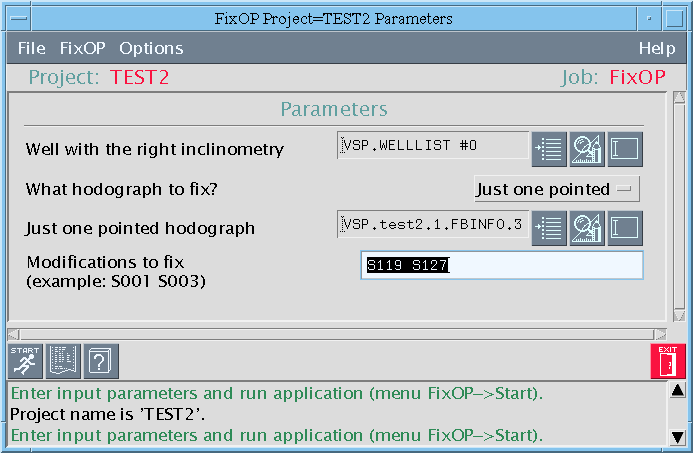
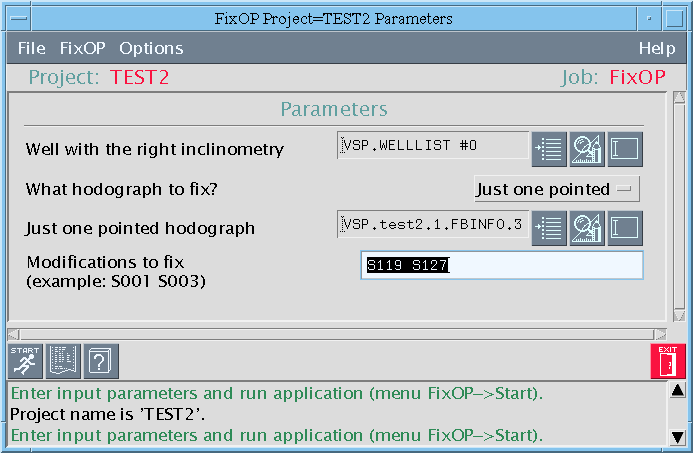
Up to 204 seismic modifications can be on the input simultaneously.
Depending on value of What hodograph to fix? parameter the program can fix well trunk geometry in all hodographs, referred from VSP.FBLIST data base table or just in one pointed. It's possible to avoid changing well trunk geometry in hodographs at all.
The program reads correct well trunk geometry from a data base table of INCL type, which is reffered from VSP.WELLLIST data base table. Values of x, y, z coordinates are interpolated linear by cable depth (hcab). Values of alt_well, datum, h_rotor from VSP.WELLLIST are used as well.
The program changes value of XOPV, YOPV, ZOPV field in trace headers. The change is performed to linear interpolated value which matchs cable depth of the trace (field HCAB of the trace header).
The program changes value of XOP, YOP, ZOP columns of hodograph data base table (FBINFO type). The change is performed to linear interpolated value which matches to the cable depth of the hodograph node point (HCAB column).
The program gets the name of the operative project through the variable of environment PROJECT. If the program is started from under the shell, this condition is fulfilled by selection of the operative project.
The program determines the location of the system files of the package from a variable VSPHOME, defined in the user`s profile or in the file setup file. This file should contain paths to the directories of data, jobs and protocols of execution of the projects and also paths to the system files of the VSP package.
The program searches for the definition of parameters in the files $VSPHOME/etc/FixOP.pep and $VSPHOME/etc/vsp.pep
The user`s home directory should contain a setup file. This file should contain paths to the directories of data, jobs and protocols of execution of the projects and also paths to the system files of the UNIVERS package.
The program loads the default values of parameters from special files in the following order:
Thus, the user's settings have a priority above the general-system and the project settings.
Other requirements are defined by the shell of the packet execution program pktexec.
All messages are moved to the standard stream of errors. If the program is started from under the interactive shell, the messages are saved to the file of the protocol of the transmission of the job LOG/$PROJECT/FixOP-#.log. The messages of classes EL_FATAL and EL_ERROR are placed in the area of messages of the interactive shell after the program termination.
The program creates the detailed protocol of its operation which allows to see all operations performed during archive vreation.
The list of codes and error identifiers, beginning with "ERROR__" is given in the document Error codes of UNIVERS programs.