The program is intended for changing of a step of discrete sampling, and also for changing of start and final recording time. The step of a discrete sampling can be increased or reduced in eight, four or two times. The program is applicable both for time, and for depth sections. In the last case it is necessary to use meters instead of milliseconds.
For changing of a step of discrete sampling the complex spectrum of a trace is calculated. Then, in a case of reduction of a step of discrete sampling in N times (N = 8, 4, 2) the length of a spectrum is increased in N times, and the zeroes are added to the right. In case of increasing of a step of discrete sampling in N times (N = 8, 4, 2) the length of a spectrum is reduced in N times, up to the half-frequency of Nyquist rate of an initial trace. Thus the part of a spectrum between a quarter and half of Nyquist rate is multiplied on COS. Further comes the inverse Fourier transformation for transition in time area. Whole trace or its fragment are recorded in the output modification, according to the spacified input data.
The resulting time interval (for a depth section) can be arbitrary. The missing samples are filled with zeroes, and the unnecessary - are rejected. During transformation of step and interval the signal on a trace is not shifted.
The program is PEP-client. Thus it is started from under the shell of the packet execution program pktexec, which gives tools for setting of the parameters, control of execution of the program and viewing the protocol of program operation.
If it is necessary to shift traces in time, one can use a program SHIFTR.
The setting of parameters and start of the program is performed from under the shell of the packet execution program pktexec. The standard session consists of the following steps:
For detailed acquaintance with the user interface of the shell of the package execution program, see the description of the program pktexec. An example of the window of the shell with active panel for input of parameters is given below:
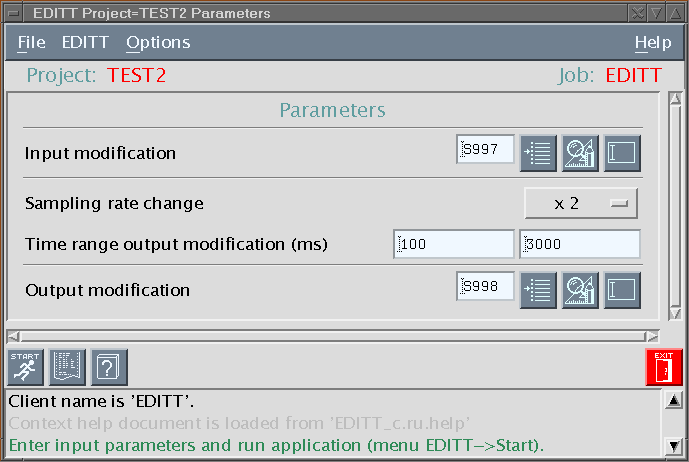
The modification with traces, for which the user wishes to change a step of discrete sampling and/or start, final recording time, is moved to the input. The step of discrete sampling of initial traces must be those, that after its changing according to given the parameters, it fitted in an interval of 0.017 - 17 ms. All traces included in the input modification are processed.
The program can be used for operation both with depth and with time sections.
The output modification is formed by traces, in which step of discrete sampling, start and final recording time are modified according to the given parameters.
The program gets the name of the current project through the variable of environment PROJECT. If the program is started from under the shell, this condition is fulfilled by selection of the operative project.
The program determines the location of the system files of the package from a variable VSPHOME, defined in the user`s profile or in the file setup in a home directory of the user of the package. In the file setup the given variable can appear also under the name of VSP.
The program searches for description of parameters in files $VSPHOME/etc/EDITT.pep and $VSPHOME/etc/vsp.pep.
At a home directory of the user there should be a file setup, containing paths to the directories of data, tasks and protocols of exexution of the project, and also paths to the system files of the VSP packet.
The other requirements are superimposed by the packet execution program pktexec.
All messages are moved to the standard stream of errors. If the program is started from under the interactive shell, the messages are saved to the file of the protocol of the transmission of the job LOG/$PROJECT/EDITT-#.log. The messages of classes EL_FATAL and EL_ERROR are placed in the area of messages of the interactive shell after the program termination.
The following diagnostic messages are output in the information string: