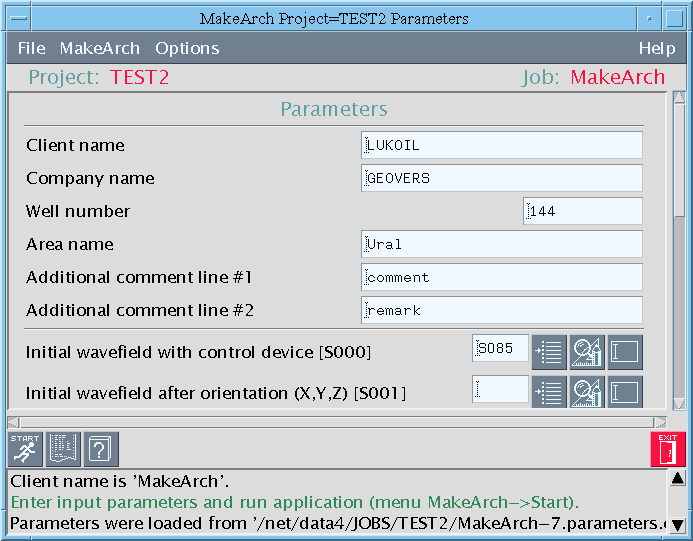← Назад
MakeArch PEP-клиент.
Program is intended for processing archive creation for given project in
ARCHIVE disk part. Archive contains:
- All data base tables (VSP.* files)
- Listed in parameters seismic modifications renamed to given names together
with modification tables.
- SEG-Y files (extension .sgy) are automatically generated from given seismic
modifications.
User defined identification data (name of the processing company and client,
area and well number) with two lines of comments together are put to text header
of each resulting SEG-Y file. Moreover each SEG-Y file has unique identifier -
line with data description. This line is a copy of input parameter label.
List and specifics of seismic modifications can be changed. To do this one
need to use any plain text editor for $VSPHOME/etc/MakeArch.pep file.
Detailed instructions are listed in section 9.
To convert UNIVERS seismic modifications to SEG-Y the program TOSEGY is called. Number of calls is equal to
number of defined seismic modifications in input parameters.
The program is a PEP-client, this means it run under special packet executor
pktexec, which serves parameters setup, job
control and log viewing.
Parameters setting and running the program is performed from under the
packet execution program pktexec. The
standard session consists of the following steps:
- Start of the program from the menu of the package UNIVERS (Service tools
-> Create archive of processing).
- Project setting, the data directory of which contains the initial
modification (menu item File - > Project...).
- Enter identification data about the project (параметры Client name,
Company name, Well number and Area name), and additrional
comments Additional comment line #1 and Additional comment line
#2. All parameters are optional.
- Enter seismic modifications to put them to archive (parameter Initial
wavefield with control device [S000] etc). All parameters are optional.
- Run the program (button Start in the toolbar or menu item
MakeArch -> Start).
- The user can monitor a course of operation of the program on the
progress-indicator on the runtime panel.
- After successful termination of the program the program should return the
code 0, there should be no error messages in the information strings, and at the
panel of results (Results) should be present: total size of the archive
in megabytes and number of failures while making archive.
- To view the the protocol of passing of the program it is necessary to press
the button View log in the toolbar or to select the menu item MakeArch
-> View log. Protocol contains information on the generated headers.
- To exit the environment of the packet execution program it is necessary to
press the button Exit in the toolbar or to select the menu item File
-> Exit.
- Client name
- Company which ordered seismic data processing (client)
- Company name
- Company which performs seismic data processing (company)
- Well number
- Number of the well on an area or an oilfield (wellnum)
- Area name
- Name of the area or the oilfield (area)
- Additional comment line #1
- First additional comment line (comment2)
Arbitrary comment which is put to 24th line of text header of SEG-Y file.
- Additional comment line #2
- Second additional comment line (comment3)
Arbitrary comment which is put to 24th line of text header of SEG-Y file.
- Listed below parameters has standard names of seismic modifications in
square brackets. Modifications are renamed to standard names during copying to
archive.
- Initial wavefield with control device [S000]
- Raw wavefield with auxiliary records (nmod_s000)
- Initial wavefield after orientation (X,Y,Z) [S001]
- Raw wavefield after orientation (X,Y,Z) (nmod_s001)
- Downgoing P waves [S011]
- Downgoing compression wavefield (nmod_s011)
- Upgoing P waves [S012]
- Upgoing compression wavefield (nmod_s012)
- Upgoing SV waves [S013]
- Upgoing shear wavefield (nmod_s013)
- Downgoing waves after spike deconvolution [S021]
- Downgoing wavefield after spike deconvolution (nmod_s021)
- Upgoing P waves after spike deconvolution [S022]
- Upgoing compression wavefield after spike deconvolution (nmod_s022)
- Upgoing P waves after kinematic correction [S023]
- Upgoing compression wavefield after kinematic correction (nmod_s023)
- Upgoing SV waves after spike deconvolution [S024]
- Upgoing shear wavefield after spike deconvolution (nmod_s024)
- VSP-CDP image in depth scale for P waves [S025]
- VSP-CDT image in depth domain on compression waves (nmod_s025)
- VSP-CDP image in time scale for P waves [S026]
- VSP-CDT image in time domain on compression waves (nmod_s026)
- VSP-CDP image in depth scale for SV waves [S027]
- VSP-CDP image in depth domain on shear waves (nmod_s027)
- VSP-CDP image in time scale for SV waves [S028]
- VSP-CDP image in time domain on shear waves (nmod_s028)
- Primary reflections trace [S055]
- Primary reflections trace in time domain (nmod_s055)
- Primary reflections trace after deconvolution [S066]
- Primary reflections trace in time domain after deconvolution (nmod_s066)
- Acoustic impedance [S067]
- Acoustic impedance in time domain (nmod_s067)
- Stage of processing
- String which labels actual stage of processing (stage)
- Data object
- Currently processed data object (data base table or seismic modification) (dobj)
- Processed number of files
- Number of processed data objects (runner)
- Total size of archive, Mb
- Overall disk size elapsed by archive in megabytes (arcsize)
- Number of errors while making archive (see log)
- Number of data objects which failed to be put to archive (failed)
For detailed acquaintance with the user interface of the shell of the packet
execution program, see the description of the program
pktexec. An example of the window of the
shell with active panel for input of parameters is shown below:
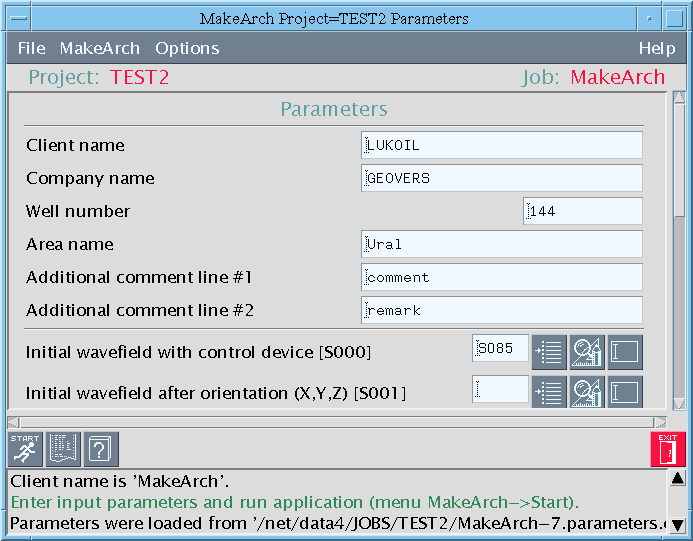
Program reads seismic modifications which are listed by user.
Program reads all UNIVERS data base tables of the work project.
Processing archive is created in ARCHIVE part of working project. All files
and subdirectories are erased from this part. Archive contains seismic
modifications, renamed to standard names, SEG-Y files (with .sgy extension)
which are copies of archived seismic modifications and data base tables.
The program gets the name of the operative project through the variable of
environment PROJECT. If the program is started from under the shell, this
condition is fulfilled by selection of the operative project.
The program determines the location of the system files of the package from
a variable VSPHOME, defined in the user`s profile or in the file setup
file. This file should contain paths to the directories of data, jobs and
protocols of execution of the projects and also paths to the system files of the
VSP package.
The program searches for the definition of parameters in the files
$VSPHOME/etc/MakeArch.pep and $VSPHOME/etc/vsp.pep
The user`s home directory should contain a setup file. This file
should contain paths to the directories of data, jobs and protocols of execution
of the projects and also paths to the system files of the UNIVERS package.
The program loads the default values of parameters from special files in the
following order:
- $VSPHOME/app-defaults/MakeArch.parameters.def - general-system directory of
the default values of parameters.
- JOBS/$PROJECT/MakeArch.parameters.def - directory of the jobs of the
current project.
- $HOME/.vsp/MakeArch.parameters.def - directory of user's settings.
Thus, the user's settings have a priority above the general-system and the
project settings.
Other requirements are defined by the shell of the packet execution program
pktexec.
All messages are moved to the standard stream of errors. If the program is
started from under the interactive shell, the messages are saved to the file of
the protocol of the transmission of the job LOG/$PROJECT/MakeArch-#.log. The
messages of classes EL_FATAL and EL_ERROR are placed in the area of messages of
the interactive shell after the program termination.
The program creates the detailed protocol of its operation which allows to
see all operations performed during archive vreation.
The list of codes and error identifiers, beginning with "ERROR__" is given
in the document Error codes of UNIVERS programs.
User can change list of seismic modifications to put to archive and change
their standard names. For this purpose one can edit
$VSPHOME/etc/MakeArch.pep by any plain text editor.
Only lines between labels "*** BEGIN ***" and "*** END ***" can be changed.
To supply the program with correct information one must compose line of four
fields separated by spaces or tabs:
- Name of the parameter must start with nmod_s and must be unique
among other parameters.
- Type of the parameters must be nmod_s
- Comment which is put to SEG-Y file must be bounded by double quotes and
contain standard name of this modification in square brackets. Modification
name has a format Sxxx, where xxx - any three digits.
- The last field is a string bounded by double quotes and it's used as a
default help string for this parameter. The string can be empty.
Description for each parameter must elapse not more than one line - carriage
returns are not allowed! Number of parameters is not limited.
Attention! Changing the list of modifications may lead to incorrect
behaviour of context help for this program. Anyway this does not touch
behavoiour of the program itself.
Program Seismic data export to SEG-Y file