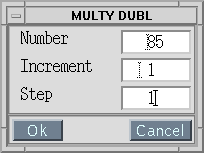Call of dialogue for the description of all shot points. The dialog box
consists of fields:
- Quantity: SP in table - total of shot points in the table
- Number of determined SP - current number of examined shot points
The information in these fields is brought automatically
- Well Number for SP - serial number of well in the table created in the
point Well
- MSL Number for SP - serial number MSL in the table created in the point MSL
- Quantity shole of SP - quantity of shot points on this point
Buttons:
- Back SP - viewing of the description of previous shot point
- Next SP - viewing of the description of the following shot point
- Delete SP - delete of the current shot points from the table
- Insert Line - insert of one empty line.
- Delete Line - delete by one or several lines in the table. For delete of
several lines, it is necessary them to allocate by an average key of the
mouse.
Each line consists of the following columns:
- n - serial number of an explosive well in the project
- az.grad - azimuth on the given explosive well concerning a mouth of a
deep well, degrees
- az.min - azimuth on the given explosive well concerning a mouth of a
deep well, minute
- L - removal of a mouth of an explosive well concerning a mouth of a deep
well, metres
- dH - excess of a mouth of an explosive well concerning a mouth of a deep
well, metres
- Save - recording of all data in a data base table.
- Help - call of the help description of the given window.
- Close - end of dialogue
And information line, in which there is a
current information.

To create the new table for the shot point,
it is necessary to indicate a serial number of a well in the table Well, to which concerns given SP, and serial number MSL in
the table MSL. Then in a field " Quantity shole of SP
" it is necessary to indicate quantity of shot points on given SP and to
fill in the appropriate lines in the table.
To change quantity of lines in
the table at its editing it is possible with the help of buttons " Insert
Line " and " Delete Line ". If after viewing last table SP to press
the button " Next SP " it is possible to add the new table SP. To see
through all tables SP it is possible with the help of buttons " Next SP "
and " Back SP ". To delete the examined table SP it is possible with the
help of the button " Delete SP "
Call of dialogue for the description of all control holes.
The dialog box consists of fields:
- Quantity: C_HOLE in table - quantity of control holes in the given project
Buttons:
- Insert Line - insert of one empty line.
- Delete Line - delete by one or several lines in the table. For delete of
several lines, it is necessary to allocate them by an average key of the
mouse.
Each line consists of the following columns:
- n - serial number of a control hole in the project
- nwell - the serial number of a deep well in project, to which concerns
the given control hole
- az.grad - azimuth on the given control hole concerning a mouth of a deep
well, degrees
- az.min - azimuth on the given control hole concerning a mouth of a deep
well, minute
- L - removal of a mouth of a control hole concerning a mouth of a deep
well, metres
- dH - excess of a mouth of a control hole concerning a mouth of a deep
well, metres
- Hcab - depth of the bottom point of devices group in a well, metres
- Save - recording of all data in the data base table.
- Help - call of the help description of the given window.
- Close - end of dialogue
And information line, in which there is a current information.

At creation of the new table in this window
total of control amount wells in the project is underlined. At editing already
of created table it is necessary to use by the appropriate buttons.
Call of dialogue for the description of all methods of the
given project. Method is understood as the description of conformity of all
traces of a field magnetogram registered from one shot points, to traces of VSP
seismogramm. In each method all groups of devices are described which were
applied in the given deep well and all control devices, which as are described
as group of devices. If the observation in several deep wells is carried out
simultaneously, each deep well is described as a separate methods.
The
dialog box consists of fields:
- Quantity: Method in table - total amount of methods in the table
- Number of determined Method - current number of examined method
The information in these fields is brought automatically
Buttons:
- Well sonde - the group of devices belongs to a deep well
- Control sonde - the group of devices belongs to a control hole
- Surface - the group of devices belongs to surface arrangement
- Add SONDE - addition of the specified group of devices in the description
of a methods
- Delete SONDE - delete of the specified group of devices from the
description of method. All traces of the specified group of devices are
deleted. For delete of group of devices, it is necessary previously to
establish the cursor of the table on one of traces deleted group of devices,
and then to press this button.
Each line of the table corresponds to
one a component of each point of group of devices and consists of eight columns:
- n - serial number of group of devices in this table of a method
- well - the serial number of well in the table created in the point Well, to which concerns described group of devices.
- type - type of described group of devices. In this column the word well,
control, surface or Aux is automatically brought in depending on the
included buttons " Well sonde ", " Control sonde " or "Surface".
- Number described of group of devices in the table Sonde
- point - number of a point of group of devices. The lowermost device of
group of devices is considered by the first point of device group. This
number of a point is undertakes from the description of devices group in the
table Sonde
- comp - component name for the specified point of devices group. One
symbol always. The name components is got out of a line a component of a
point from the table Sonde
- ntr_field - number of a trace in input field magnetogram, to which a
component of a point of devices group is connected.
- ntr_mg - number of a trace in output VSP seismogramm, with which will
correspond of a component of a point of devices group.
- Time Break aux - type of an auxiliary trace of the moment mark
- Uphole Time aux - type of an auxiliary trace vertical time
- Add auxiliary trace - addition in the list of traces of an auxiliary trace
of the specified type
- Del auxiliary trace - delete of an auxiliary trace, on which the cursor of
the list stands
- Back METHOD - viewing of the description of the previous observation
method
- Next METHOD - viewing of the description of the following observation
method
- Delete METHOD - delete of the description of the current observation
method from the table
- Save - recording of all data in the data base table.
- Help - call of the help description of the given window.
- Close - end of dialogue
And information line, in which there is a
current information.
 To create a new method, it is necessary to
include in it all groups of devices available in a field magnetogram. For
inclusion of new group of devices in a method it is necessary to indicate its
number in the table Sonde and type of this group,
switching the appropriate button " Well sonde ", " Control sonde " or "Surface".
Then it is necessary to press the button " Add SONDE ". As a result of
these actions, in the table lines with the description of all points of included
group of devices must appear. If indicated number of group of devices is absent
in the table Sonde, it in a field is not brought. For
inclusion in a method of auxiliary traces, it is necessary with the help of
switches " Time Break aux " or " Uphole Time aux " to establish a
type of a trace and to press the button " Add auxiliary trace ".
To create a new method, it is necessary to
include in it all groups of devices available in a field magnetogram. For
inclusion of new group of devices in a method it is necessary to indicate its
number in the table Sonde and type of this group,
switching the appropriate button " Well sonde ", " Control sonde " or "Surface".
Then it is necessary to press the button " Add SONDE ". As a result of
these actions, in the table lines with the description of all points of included
group of devices must appear. If indicated number of group of devices is absent
in the table Sonde, it in a field is not brought. For
inclusion in a method of auxiliary traces, it is necessary with the help of
switches " Time Break aux " or " Uphole Time aux " to establish a
type of a trace and to press the button " Add auxiliary trace ".
After inclusion of all traces for each line in the table its number are
filled in a field magnetogram and in VSP seismogramm. Identical numbers in
different lines are not supposed.
At editing already of created table
additional group of devices it is possible to insert, if the above described
actions are carried out. For delete of group of devices from a method, it is
necessary to establish the cursor in the table on one of traces deleted of group
and to press the button " Delete SONDE ".
If after viewing last table
of a method to press the button " Next METHOD ", it is possible to add
the new table of a method. To see through all tables of a technique it is
possible with the help of buttons " Next METHOD " and " Back METHOD
". To delete examined table of method it is possible with the help of the
button " Delete METHOD "
The
section LSMG represents the list of all magnetograms in input file.
- Quantity: Line in table - amount of lines in the table.
At
creation of the new table in this window total amount of magnetograms in the
project is underlined. At editing already of created table it is necessary to
use by appropriate buttons.
For each magnetogram number of shot point and
number of a hole inside this shot point is underlined. These data should be
coordinated with the data of the table Sh_hole.
Besides depth of shot point here is underlined. For each magnetogram number of a
method is underlined, on which in it all traces of group of devices are
connected. In a method there is a serial number of a deep well, to which the
given group of devices is belonged. In a separate column the cable depth of the
bottom device of group of devices is underlined.
The dialog box for the list
represents the table, in which each magnetogram there corresponds one line
consisting of eight columns:
- n - serial number of a line of the list
- Rec_no - field number of a magnetogram
- SP_no - number of the shot point from the table Sh_hole
- Sh_no - number of a hole inside the shot point from the table Sh_hole
- Sh_dept - depth of shot point for the specified magnetogram
- Meth_no - number of a method from the table Method
- Hcab - cable depth of the bottom point well of devices group in a deep
well, which number is resulted in the table Method

Below than table a number of buttons is
located, with which help it is possible to delete or to insert a line into the
list. It is possible to copy of one or several lines in the specified place of
the list. For this purpose with an average key of the mouse the necessary lines
allocate, then the cursor of the list establish on a line, where it is necessary
the allocated lines to insert and press the button " Copy line ". The button
"Unsel" cancels the wrongly made allocation of lines. With the help of the
button "Dubl" it is possible the previous value to copy from the same column in
a column, where there is a cursor. Some numbers to bring in a column at once it
is possible with the help of the button " Multy Dubl ".
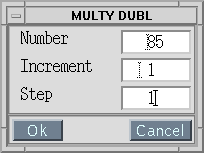
By pressing this button there is a menu, in which it is necessary to
indicate amount of numbers, increment for each subsequent number and step on a
file of numbers. To number, which the cursor indicates will be added increment
and the changed number will be written down with the specified step.
The list of magnetograms should include all magnetograms registered in the
given project.
- Save - recording of all data in the data base table.
- Help - call of the help description of the given window.
- Close - end of dialogue
With the help of this button it is possible to receive the operative
information on the program. The similar buttons are available in each dialog
box. With the help of these buttons it is possible to cause the information on
concrete dialogue.
The button serves for end of a session with the program.
The program uses for formation of header of traces, and if them are not
present, creates the following tables in a database:
- VSP.WELLLIST - table with the description of all wells of the given
project
- VSP.well name.. INCL.1 - table with the data inclinometre for each well.
The name of a well is present at the title of the table. The entering of the
data in the table inclinometre is carried out in the program of input data LOG
in the point Application - Pol.incl- > decart.
- VSP.SONDELIST - table with the list of types of all sondes used in the
given project. And the single device in a control well too is described as a
separate sonde.
- VSP.WELL.. SNDAT.n - the table, in which each sonde particularly is
described. Number of sonde is underlined instead of the letter n.
- VSP.SHOLELIST - table, in which all shot points for all wells of the given
project are described. The shot points has through numbering.
- VSP.WELL.. SPDAT.n - table, in which all shot points of fluctuations
belonging to this shot point are described. Number of shot point is underlined
instead of the letter n.
- VSP.CHOLELIST - table with the description of all control holes of the
project. All control holes are described by groups belonging to deep wells.
- VSP.METHLIST - list of method of fire back of wells. Method is understood
as the description of all traces of one magnetogram for each deep well. All
methods has through numbering.
- VSP.METH.. METHDAT.n - table of the description of each method.
- VSP.LSMG - table with the description of all magnetograms of the given
project with the indication of its belonging SP of a metshod and cable depth
- VSP.MSLLIST - table with the description of all wells MSL of the given
project
- VSP.STLIST - table with the description of all logic numbers of
magnetograms and its conformity to physical numbers and cable depths. Values
of all other parameters of the table are brought to nought.
The passport data by the program are not used.
The following data are necessary for drawing up of all tables:
- Area coordinate of each deep well and it altitude
- Azimuth, removal and excess of each shot point concerning a deep well.
- Azimuth, removal and excess of each control hole concerning a deep well.
- The data on each sonde: amount of points, amount a component in each
point, distance between points.
- The items of information on to what traces of a magnetogram all components
of each point of a sonde are connected.
- The list of physical numbers of field magnetograms. It is necessary to
know from what particularly shot points the given magnetogram is obtained and
the shot point depth. Besides it is necessary to know what sondes were
registered in each magnetogram (number of registration method).
The program creates or edits the databases tables listed in the point 4.1. Data base tables
At start the program checks the presence of files setup, .sdscolor and in
case of its absence deduces on the terminal the appropriate message. After the
program has started all messages are deduced in an information line, which is in
the bottom part of dialog boxes. About some errors are informed on the
appropriate terminal with which the program is started.
The messages deduced on the terminal:
- " MEMORY not exist "
- This message occurs at once after distribution of the command on start of
the program. Program does not begin the work. The reason: to the program
enough memory for working files is not allocated.
The messages deduced in an information line:
- " In Table %3d Well "
- The message about amount of wells described in the table Well
- " WELL new create "
- The table VSP.WELLLIST in a database is not present. The new table is
created
- " In Table %3d Sonde "
- The message about amount of sondes described in the table Sonde
- " Sonde new create "
- The table VSP.SONDELIST in a database is not present. The new table is
created
- " Last sonde in List "
- Last sonde in the table
- " In Table %3d SP "
- The message about amount of shot points described in the table Sh_hole
- " SHOLE new create "
- The table VSP.SHOLELIST in a database is not present. The new table is
created
- " In Table %3d Chole "
- The message about amount of control holes described in the table Ch_hole
- " CHOLE new create "
- The table VSP.CHOLELIST in a database is not present. The new table is
created
- " METH new create "
- The table VSP.METHLIST in a database is not present. The new table is
created
- " In Table %3d Meth "
- The message about amount of methods described in the table Method
- " Last sonde in method "
- Last method in the table
The messages deduced on the terminal:
- " NO create table WELLLIST "
- The message arises after pressing a key "Well", if the table VSP.WELLLIST
in a database contains errors. It will be created again.
- " Error in table VSP.SONDELIST or VSP.WELL.. SNDAT.n "
- The message arises after pressing a key "Sonde", if the table
VSP.SONDELIST or VSP.WELL.. SNDAT.n in a database contains mistakes.
- " NO create table SONDELIST "
- Because of the met errors in the table, it will be created again.
- " Error in table VSP.SHOLELIST or VSP.WELL.. SPDAT.n "
- The message arises after pressing a key "Sh_hole", if the table
VSP.SHOLELIST or VSP.WELL.. SPDAT.n in a database contains mistakes. The table
will be created again.
- " Error in table VSP.CHOLELIST "
- The message arises after pressing a key "Ch_hole", if the table
VSP.CHOLELIST in a database contains mistakes. The table will be created
again.
- " VSP.WELLLIST not exist "
- There is no table VSP.WELLLIST. For correction of a error to create this
table.
- " VSP.CHOLELIST not exist "
- There is no table VSP.CHOLELIST. For correction of a error to create this
table.
- " VSP.SONDELIST not exist "
- There is no table VSP.SONDELIST. For correction of a error to create this
table.
- " VSP.WELLLIST or VSP.SONDELIST was change "
- At check of the existing tables the discrepancy its among themselves is
revealed. The table of methods needs to be created anew.
- " Error in table VSP.METHLIST or VSP.METH.. METHDAT.n "
- The message arises after pressing a key "Method", if the table
VSP.METHLIST in a database contains errors. It will be created again.
- " Error in table VSP.LSMGLIST "
- The message arises after pressing a key "LSMG", if the table VSP.LSMGLIST
in a database contains errors. It will be created again.
The messages deduced in an information line:
- " Set QPOINT parametr "
- The amount of points in a sonde is not determined
- " ERROR DIST in line %d "
- Distance between points of a sonde in the specified line is less than or
equal to zero
- " Set quantity s_hole parametr "
- The amount of hole at the shot point is not established
- " Set number well parametr "
- Number of a well is not specified, to which the shot point concerns
- " Set quantity c_hole parametr "
- The amount of control holes around of a deep well is not established
- " Set number well parametr "
- Number of a well is not specified, to which the control hole belongs
- " Such trace number exist "
- Such number of a trace was already specified. To exclude duplication of
numbers of traces.
- " Number sonde missing "
- Number of a sonde is not specified in a method
- " Error in well number "
- In a method number of a well is more, than wells in the table Well
- " Error in type for sonde "
- Well a type of a sonde is specified for a control hole. To correct a type
or number of a sonde
- " Error in C_HOLE number "
- Number of a control hole is more, than it is described in the table Ńh_hole
- " Set trace number "
- In the table there are lines, in which number of a trace is not specified
- " Equal trace number exist "
- In the table there are identical numbers of traces
- " Number > qspv. qspv = %d "
- Number of the shot point is more than numbers SP in the table
- " Number > qsh. qsh = %d "
- Number of an explosive hole is more than wells on SP
- " Depth < 0 "
- The depth of an explosive hole is less than zero
- " Number < = 0 or > qmeth. qmeth = %d "
- Number of a method leaves for allowable limits
- " Hcab < 0 "
- The cable depth is less than zero
- " Data in field number %d missing "
- At the description of a file there are fields, in which the data are not
brought

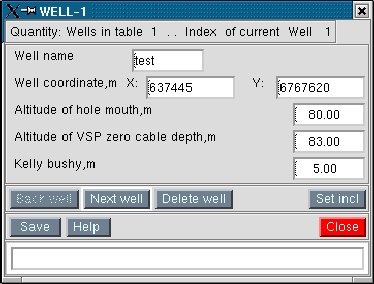

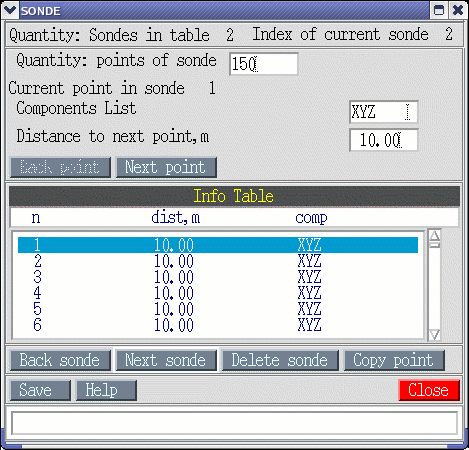



 To create a new method, it is necessary to
include in it all groups of devices available in a field magnetogram. For
inclusion of new group of devices in a method it is necessary to indicate its
number in the table Sonde and type of this group,
switching the appropriate button " Well sonde ", " Control sonde " or "Surface".
Then it is necessary to press the button " Add SONDE ". As a result of
these actions, in the table lines with the description of all points of included
group of devices must appear. If indicated number of group of devices is absent
in the table Sonde, it in a field is not brought. For
inclusion in a method of auxiliary traces, it is necessary with the help of
switches " Time Break aux " or " Uphole Time aux " to establish a
type of a trace and to press the button " Add auxiliary trace ".
To create a new method, it is necessary to
include in it all groups of devices available in a field magnetogram. For
inclusion of new group of devices in a method it is necessary to indicate its
number in the table Sonde and type of this group,
switching the appropriate button " Well sonde ", " Control sonde " or "Surface".
Then it is necessary to press the button " Add SONDE ". As a result of
these actions, in the table lines with the description of all points of included
group of devices must appear. If indicated number of group of devices is absent
in the table Sonde, it in a field is not brought. For
inclusion in a method of auxiliary traces, it is necessary with the help of
switches " Time Break aux " or " Uphole Time aux " to establish a
type of a trace and to press the button " Add auxiliary trace ".