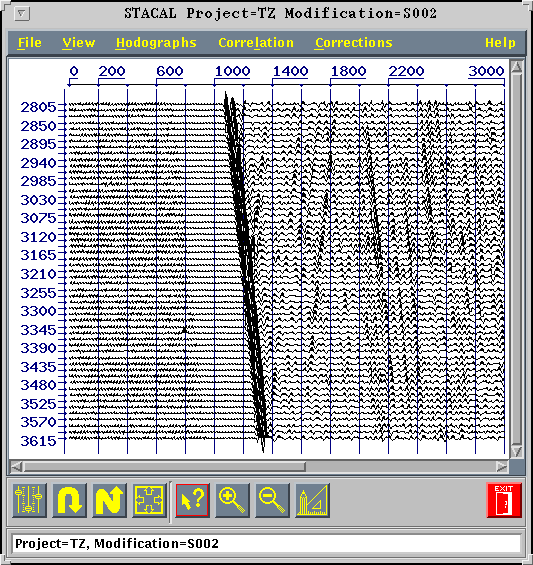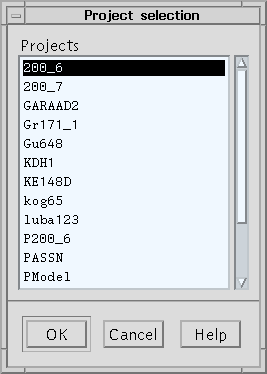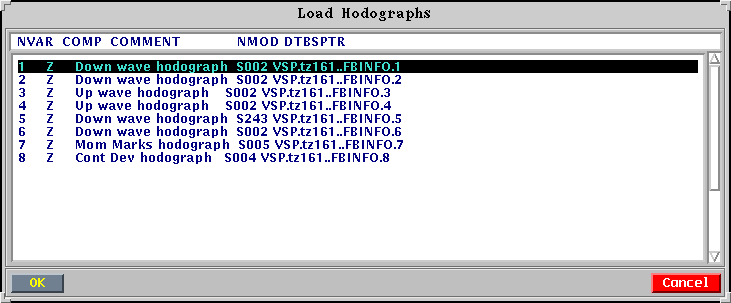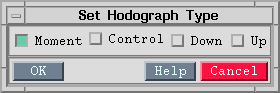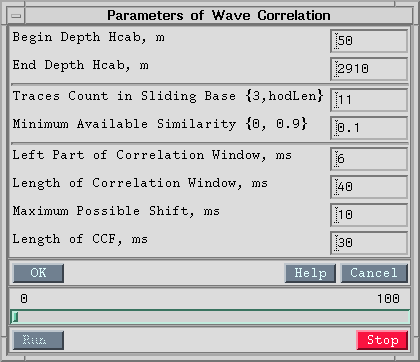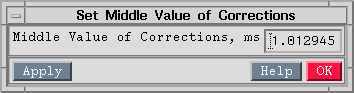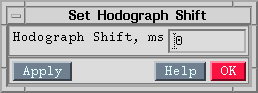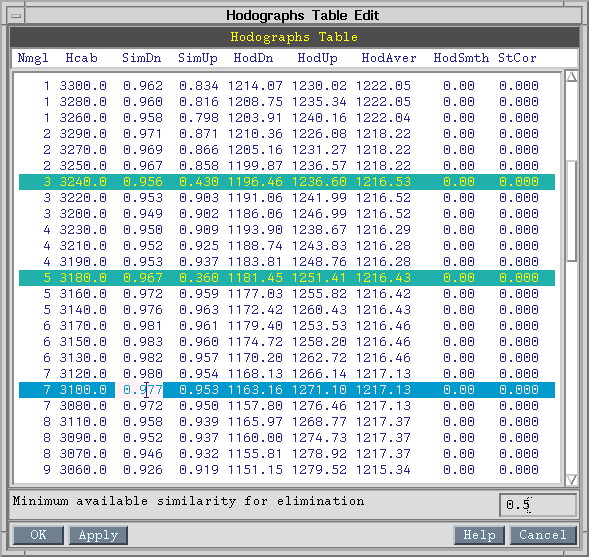← Назад
STACAL Интерактивная обрабатывающая программа.
DESIGNATION
The program is intended for static correction calculation
for moment marks by control device and by Down and Up waves. The corrections
for moment marks are calculated on traces of moments marks. The correctionss
on the control device are calculated after a Z-component of traces of the
control device. The corrections on Down and - or to Up waves are calculated
on traces (one or three component) Down and - or Up waves after selection
(or after a spike deconvolution).
DESCRIPTION
Program call
From the main menu of
UNIVERS package after selection of the point
" Static corrections by POLYCOR method " from the units Standard processing
or from the command line
: $ STACAL&
Protocol
The protocol of the program carrying out is written in a file
STAT.log
in the catalogue
LOG / <project>.
Main panel of the program
The main panel of the program:
Static
Corrections Calculation looks like:
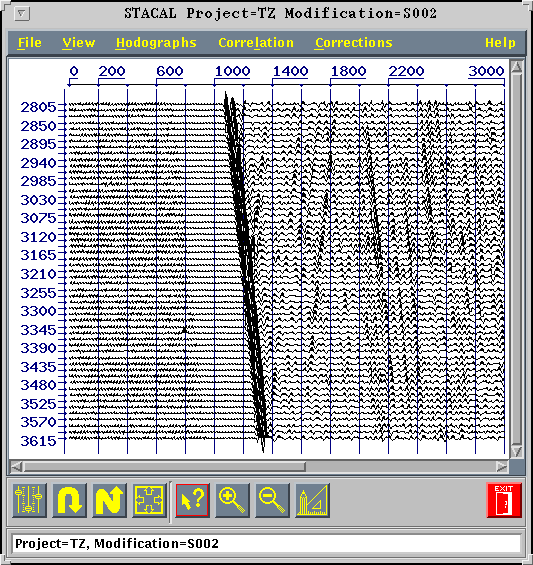
It consists of four frames (from above downwards): the main menu, Draw-area,
ruler of tools and line of the messages.
Main menu
The main menu:
File, View, Hodographs, Correlation, Corrections
is located at the top of the main panel.
Menu File
Contains points of the vertical dropping out menu Item:
-
Project...
-
Open...
-
Close
-
Exit
Project...
Opens the dialogue panel Select Project, intended for selection
and installation of the project.
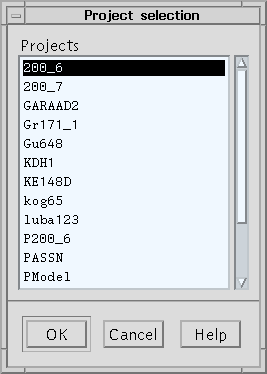
The project is established after pressing the button OK.
Open...
If the project was not established, in the appeared panel Project Selection
it is necessary the project to establish and then in the panel
Data
selection by the mouse to select input modification and to press the
button OK. If the project was established, the panel Data selection
opens at once.

The input modification gets out of the list of modifications: traces
with moment marks, Z-component of the control device, one or three-component
of a trace of Down or Up waves.
Close...
The modification represented in a field of traces, is closed, the field
of traces (Draw-area) is cleared.
Exit
The main panel of the program is closed, the work with the program comes
to an end.
Menu View
Item
View contains of the vertical dropping out menu Item:
-
Undo - cancellation of last variant of visualization
in Draw-area and return to the previous variant,
-
Redo - return to variant of visualization cancelled
by last Undo,
-
Zoom in - transition in a mode of increase
of the image,
-
Zoom out - transition in a mode of reduction
of the image,
-
Info mode - transition in a mode of reception
of the information about traces,
-
Manual zoom... - installation of scale
of the image in a digital kind,
-
Zoom all - drawing of all modification in
Draw-area,
-
Options... - installation of parameters of
visualization
In the user's guide under the program " the Determination of the first
break(FBD) " work with menu Items View is described in detail.
Menu Hodograph
Contains of the vertical dropping out menu Items:
-
Load...
-
Save...
-
Clear
-
Edit
Item Load...
Is intended for a selection and loading from the table
FBINFO
LBD of input hodograph. The input hodograph can have a type
Down wave
hodograph, Up wave hodograph, Cont. Dev. hodograph and
Mom. Marks hodograph, and also FB hodograph and Wave hodograph,
indicated in a column COMMENT of the table - list
FBLIST.
First four types of a hodograph can be obtained either given program or
programs Iteractive selection and subtraction of waves VSP (SUBCOR).
If they are obtained as a result of correlation, coefficientes of traces
similarity are contained column KSIM of the table FBINFO,
if it is saved a priori hodographs, then units are written in column KSIM.
Second two types of a hodograph - first break (FB hodograph) and
wave (Wave hodograph) hodographs can be obtained by the program
Determination
of the first break (FBD). In a column KSIM they contain a code
NaNQ. After pressing the button Load... the panel Load
hodograph with the list of hodographs from the list
FBLIST openes.
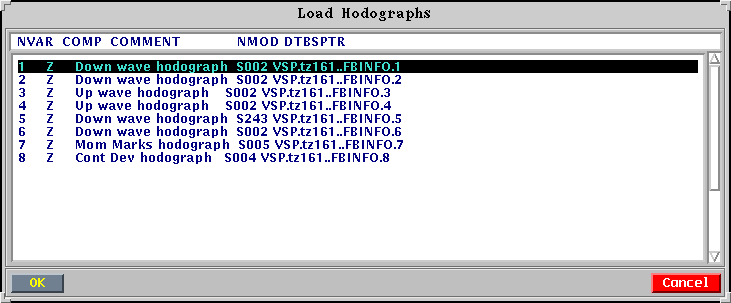
After selection by the mouse of a required hodograph and pressing of
the button OK the hodograph is loaded from columns TFB (all times
of a hodograph) and TZERO (times of nodes) table LBD FBINFO
and is represented in a field of traces as vertical red lines (nodes of
a hodograph), connected by green lines.
Item Save...
Is intended for selection in the table FBLIST
of a line with a name of a hodograph or new line for recording a hodograph
and saving of a hodograph in the appropriate table FBINFO. After
pressing the button Save... The panel Set Hodograph Type
opens at first, in which the type of a saved hodograph Moment, Control,
Down or Up is set.
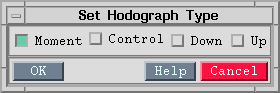
After pressing the button OK at first the panel Save Hodographs
opens, in which mouse the line with a name of a hodograph or new entry
gets out, where the hodograph will be saved. After pressing the button
OK in this panel the hodograph is saved.

Item Clear
After pressing the button Clear the field of a hodograph in memory
is cleared and its image from the screen is cleared.
Item Edit
Is intended for editing a hodograph in a field of traces. After its activization
the mode of editing of a hodograph is established, in which a new mode
of hodograph will be brought in trace nearest to a point of Draw-area,
indicated the cursor after of each pressing by the left key of the mouse.
Thus the old node on this trace is cleared. Any node of a hodograph can
be deleted by pressing of the right key of the mouse. The mode of editing
is closed at transition in any other mode of operations with traces field
(for example Zoom in).
After the definition of a hodograph tracing of the appropriate wave
(its correlation) is carried out. As the correlation is made from the large
depths to smaller (on increase of logic numbers of magnetograms), the position
of a hodograph concerning a point of the break or extremum will be defined
by a situation of a priori node hodograph at the greatest depth or at lesser
NMGL.
Menu Correlation
Is intended for specification of a priori times hodograph by tracing (correlation)
of phases of a wave in the given window.
Contains of the vertical dropping out menu Item:
-
Set Parameters and Run...
If a priori hodograph was not set or is loaded, after
pressing the button
Set Parameters and Run the message is given
out:
" Hodograph wasn't set! First set hodograph, and then make correlation!
" It is necessary to set or to load a priori hodograph and then to
press the button
Set Parameters and Run repeatedly.
The correlation of traces and specification of a
priori times hodograph can be carried out for one-component or three-component
traces registered by an one-dot or multidot sonde. The correlation is carried
out in a mode of sliding base and can be applied both to traces one-dot,
and to traces of a multidot sonde. The size of sliding base Traces Quantity
in the Correlation Base (Amount of traces in correlation base) is set.
The number of traces in base should not exceed of a hodograph lengths.
The base is moved on one trace from the large depths to smaller.
For all traces of the current base their relabive
shift with the account of a priori hodograph are determind at POLICOR algorithm.
On these shifts the corrections to a priori hodograph are calculated and
are input. Except for shifts for each trace of base on CCF coefficient
of its similarity is determined and the estimation of its quality is made
on the basis of its coefficient of similarity with the account of minimally
availablee value of coefficient of similarity Minimum Available Similarity.
The traces with bad
quality are excluded at calculations of shifts.
Estimations of relative shifts and coefficientes
of similarity are averaged for all traces of different bases having the
same cable depth. At averaging an estimation of "bad" traces it are not
taken into account. If the obtained estimation of average relative shift
for a trace of the given depth has average value of coefficient of similarity
less given threshold value Minimum Available Similarity, the value
of shift for the given depth is equated to shift on a priori hodograph.
After summing up of all shifts calculated for all
depths of a hodograph the specified hodograph is obtained. Bottom (having
the greatest depth) the point of a hodograph remains without change. Therefore
at correlation of any phase or break it is necessary it to set as it is
possible precisely.
At correlation near by "0" recordings is necessary
by a reasonable image to set the value of maximum available shift.
The panel Parameters
of Wave Correlation.
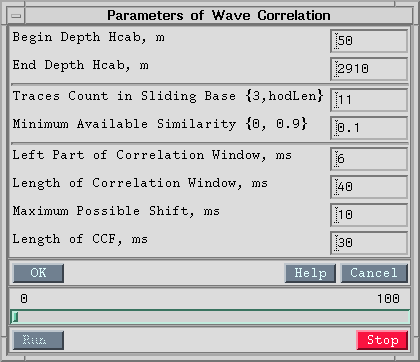
- Begin Depth Hcab, m
- Begin depth of calculation, m
- End Depth Hcab, m
- End depth of calculation, m
-
Begin Depth Hcab < End Depth Hcab Begin depth should be less
end. If casually these values will be rearranged by places, as begin depth
End
Depth Hcab will be used, and as end calculation -Begin Depth Hcab.
By default values of begin and end depth of calculation are established
equal according to values of depth of first and last hodograph node and
can not be given then outside of these limits.
- Traces quantity in Sliding Base
- Quantity of traces in correlation base. Should not exceed of lengths hodograph.
- Minimum Available Similarity
- Minimally available value of similarity coefficient of traces. The parameter
value can be changed from 0 (is not present screening) up to 0.9. The traces,
value of coefficient similarity of which are less than the given threshold
value, are excluded at accounts of shifts.
-
At account of average estimations of shifts and factors of similarity of
traces having the same depth and belonging to different bases, the traces
are excluded, for which value of factors of similarity there is less given
threshold value.
-
The obtained shifts for traces, the average estimation of coefficient similarity
of which does not exceed the set value Minimum Available Similarity, are
replaced a priori shifts.
- Left Part of Correlation Window, ms
-
Length of a part of correlation window to the left of a hodograph, ms
- Length of Correlation Window, ms
- The parameters define a position rather a priori hodograph and size
of a window of correlation for account CCF. The beginning of a window of
correlation for the current trace is determined by a difference of time
a priori hodograph and value Left Part of Correlation Window.
- Maximum possible shift, ms
-
Maximum possible shift at correlation, ms. The search of relative shift
(additions to shift on a priori hodograph) is made in a range from -
Maximum possible shift to Maximum possible shift If the real
shift between traces appears more set, its value is replaced to the set
value Maximum Possible Shift. However definition of the too large
shift at correlation of traces with a high level of noise can result to
significant errors of correlation. Recommended values 5-10 ms.
- Length of CCF, ms
-
Length CCF, ms. Length CCF can not be less 2*Maximum possible shift.
Recommended values 3*Maximum possible shift or 4 ** Maximum possible
shift
After pressing the button OK a position of correlation window is
represented by blue color, set parameters are saved in a file JOBS /
<project> /STACAL.par, and in the following session will be established
by default. The parameters of a window can be changed and again to press
OK.
The borders of a new window will be drawn in a traces field. The button
Run, closed in an begin status, after pressing the button
OK
opens.
After pressing the button Cancel the given panel is closes. The
input values of parameters are not saved.
After pressing the button Run the process of correlation of traces
begins. A course of process is reflected by the progress - indicator. In
an information line the messages about readiness of traces are given out.
Upon finishing of process the message The correlation was completed
successfully is given out! If there was any error, the message
on a error is given out. In a field of traces the hodograph obtained as
a result of correlation is drawn which can be edited and at desire to save..
The process of correlation can be stopped, pressing the button Stop.
After change of input parameters the process of correlation can be renewed.
The button Help is intended for a call of the hint.
After the hodograph is prepared, it is possible to pass to
static correction calculation.
Menu Corrections
Contains of the vertical dropping out menu Items:
-
Moment Marks - >
-
Control Device - >
-
Down and Up Waves - >
If the traces of moments marks are processed, the button
Moment Marks
is pressed, if control device traces, -
Control Device, if static
correction are calculated by Down and / or Up waves -
Down and Up Waves.
Menu Help
Contains Items of the vertical dropping out menu:
-
Contents...
- Call of the hint
- Users Guide - >
- Call of the user's guide
Static correction calculation
Static correction calculation for Moment
Marks (Moment Marks)
After pressing the button
Moment Marks
- > the menu containing Items opens:
-
Calculate...
-
Apply...
-
Save...
Calculate
Static correction calculation for moment marks.
The correction are calculated on a hodograph, visualized in a traces
field. After pressing the button Calculate, if the hodograph is
not set, the message is given out: " Hodograph wasn't get! First get
hodograph, and then calculate corrections! " It is necessary to set
or to load a hodograph or to carry out correlation and to return to correction
calculation.
If the hodograph is obtained, after pressing the button Calculate
it is necessary to set average value of corrections: Middle Value of
Corrections, ms.
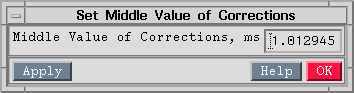
By default in a field of the definition of parameter the averagemedian
time of a hodograph is set. If it is acceptable, it is necessary to press
the button OK, if it does not suit, it is necessary for specifying:
to set new value and to press the button Apply. The new correction
for Moments Marks are calculated. The value of the static correction for
the current trace is equal to the sum of two values: the set average value
of the correction and difference of the current hodograph time and averagemedian
of hodograph time. The calculated curve of the static corrections (new
hodograph) is drawn in a field of traces. If the average value of the corrections
is selected unsuccessfully, it can be changed and repeatedly the corrections
to calculate. When the average value of the corrections is selected, it
is necessary to press the button Continue and pass to their control
input (Apply) or saving (Save). In a line of the messages
is given out: " Static corrections of Moment Marks calculated!
Apply...
By pressing the button Apply the control input of the calculated
corrections in an initial material is carried out. The point Apply
will be unblocked only after carrying out of the point Calculate
(i.e. after static corrections calculation). After pressing the button
Apply
the dialogue panel Set Output Modification Name opens.
 In this panel it is necessary to set a name of output modification for
recording result of input of the static corrections for the moment marks.
It is possible to apply the button Select for select of input modification
from the modification list and definition of new modification. After its
pressing the panel opens:
In this panel it is necessary to set a name of output modification for
recording result of input of the static corrections for the moment marks.
It is possible to apply the button Select for select of input modification
from the modification list and definition of new modification. After its
pressing the panel opens:
 An which it is possible by the cursor of the mouse to select required output
modification or to set a new at a field in the bottom of the panel.
After pressing OK in the panel Set Output Modification Name
the control input of the calculated static corrections for the moment marks
in traces of the moment marks is carried out. The traces with the input
corrections are drawn on the screen. The message " Static Corrections
was Applied Successfully " is given out. If the corrections calculated
successfully, the break time for all traces should be identical (axis sinphase
should be vertical).
An which it is possible by the cursor of the mouse to select required output
modification or to set a new at a field in the bottom of the panel.
After pressing OK in the panel Set Output Modification Name
the control input of the calculated static corrections for the moment marks
in traces of the moment marks is carried out. The traces with the input
corrections are drawn on the screen. The message " Static Corrections
was Applied Successfully " is given out. If the corrections calculated
successfully, the break time for all traces should be identical (axis sinphase
should be vertical).
Save...
The item Save will be enabled only after implementation of
the item Calculate (i.e. after calculation of the static corrections).
If the calculated static corrections satisfies of the user,
they are saved in the table LBD STINFO after pressing the button
Save. Corrections are saved only in those lines of table in which both
logical number of magnetogramm and cable depthes are corresponded modification traces opened.
Thus at first it is necessary to choose the input table with
static corrections in the panel " Load input table ", and then to
indicate in the panel Save of Moment Corrections the output table from
earlier created (it is possible to write down in the input table) or to create new (new entry).
For normal work of the program there should be a table
VSP.STLIST and even one table such as STINFO. The tables VSP.STLIST
and VSP.WELL.. STINFO.1 are created by the program Seismic data
import. It is recommended so that the input table STINFO do not spail
by chance to create the new table by the correction saving. At recording the calculated
corrections all parameters of the input table will be saved.
The static corrections are written in a column STOM of the table
STINFO.
Besides in the table STLIST the line with parameters is written:
- TYPE = 'OM',
- BASE - quantity of traces in base of correlation,
- LEFTWIN - left part of a correlation window (from a hodograph),
ms,
- LENGWIN - length of a correlation window, ms,
-
HAVER - given depth of an average trace at calculation of moment
mark correction OM, m,
- TBREAK - size of the constant composing of correction for moment
mark OM, ms,
- NMOD - name of modification, on which correction caculation carried
out.
In case of successful saving of the corrections the message is given out:
"Corrections in ' NameDataBase ' was saved successfully! "
Static correction calculation by control
device (Control Device)
After pressing the button Control
Device - > the menu containing Items opens:
-
Calculate...
-
Apply...
-
Save...
is opened.
Calculate...
Static correction calculation by control device data.
The corrections are calculated on a hodograph, visualized in a traces
field. After pressing the button Calculate, if the hodograph is
not given, the message is given out: " Hodograph wasn't get! First get
hodograph, and then calculate corrections! " It is necessary to set
or to load a hodograph or to carry out the correlation and to return to
correction calculation.
If the hodograph is obtained, after pressing the button Calculate
it is necessary to set the value of hodograph shift: Hodograph Shift,
ms
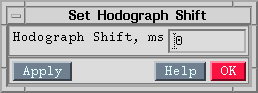
for a select of its optimum position concerning of characteristic points
(extremum, points of zero crossing, excess) tracing phase of a wave in
a trace. If the value of shift is positive, the hodograph is moved together
to the left. After pressing the button Apply the displaced hodograph
is drawn in a field of traces. If the value of shift is set unsuccessfully,
it is possible to make more accurate and again is a hodograph to drawn.
Having achieved an optimum position of a hodograph concerning characteristic
points of traces, it can be edited for traces, where there are deviations
of values of a hodograph from points extremum. At desire the edited hodograph
can be saved. When the value of shift is selected, it is necessary to press
the button OK: the values of the corrections will be calculated.
The difference current and obtained averagemedian of time of a hodograph
determines the static correction for the current trace. The static correction
value is the positive if the trace is necessary to move the left. After
finishing of of corrections calculation in a line of the messages is given
out " Static corrections of Control Device calculated! ".
Apply...
By pressing the button Apply the control input of the calculated
corrections in an initial material is carried out. The item Apply
will be unblocked only after carrying out of the item Calculate
(i.e. after static corrections calculation). Search about the definition
of output modification in the opening panel Set Output Modification
Name is made previously, in which it is necessary to set a name of
output modification for recording result of control input of the static
corrections. After pressing
OK the control input of the calculated
static corrections is carried out. The traces with the input corrections
are drawn on the screen in a field of traces (Draw-area). At successful
end of input of the corrections the message is given out: " Static Corrections
was Applied Successfully ".
If the corrections were calculated successfully, the axes synphase on
traces of the control device should be vertical (has one and too time).
Save...
The item Save will be enabled only after realization of the item Calculate
(i.e. after calculation of the static corrections). Corrections are saved only
in those lines of table in which both logical number of magnetogramm and cable
depthes are corresponded modification traces opened.
If the calculated static corections satisfied of the user, they are
saved in the table LBD STINFO after pressing the button Save.
Thus at first it is necessary to select the input table with static corrections
in the panel " Load input table ", and then to indicate in the panel
Save
of Contr. Dev. Corrections the output table from earlier created (it
is possible to write down in the input table) or to create new (new
entry).
The static corrections are written in a column STCPR for the
control device of the table STINFO.
Besides in the table STLIST the line with parameters is written:
- TYPE = 'CD',
- BASE - quantity of traces in correlation base,
- LEFTWIN - left part of a correlation window (from a hodograph),
ms,
- LENGWIN - length of a correlation window, ms,
- HAVER = 0, m,
- TBREAK - calculated averagemedian time of a hodograph for CD, ms,
- NMOD - name of modification, on which the correction calculation
was carried out.
In case of successful saving of the corrections the message is given out:
"
Corrections in ' NameDataBase ' was saved successfully! "
Static corrections calculation on Down
and Up waves (Down and Up Waves)
After pressing the button
Down and Up
Waves - > the menu containing Items opens:
-
Load Hod- >
-
Edit...
-
Calculate...
-
Save...
Before static corrections calculation the hodographs and coefficients of
similarity for each depth of a processable interval for Down and - or Up
waves should be calculated (correlated) in a mode
Correlation and
are written in
FBINFO table. The hodographs can be obtained on modifications
Down and Up waves after selection of waves or after their subsequent deconvolution.
At desire they can be obtained and on an initial field before selection.
The hodograph of Down waves has a type in the list FBLIST Down wave
hodograph, the hodograph of Up waves has a type Up wave hodograph.
The hodographs are written down in columns TFB (value of times for
all depths) and in TZERO (times only of nodes) in a ms. The coeffivients
of similarity are written down in a column KSIM.
LoadHod- >
After pressing the button Load Hod the menu containing Items
Down,
Up, Dn&Up drops out.
After pressing one of these keys the mode of static corrections calculation
only on Down waves (Down), only on Up waves (Up) or on Down
and Up waves (Dn&Up) is set and the appropriate hodographs from the
table-list FBLIST, having corresponding type Down wave hodograph or
Up wave hodograph are loaded. It is possible, if it is necessary, to
use for calculation hodographs and other type, for example, Wave hodograph,
but thus the warning of a kind: Warning! Must be load Down wave hodograph
and was load Wave hodograph! will be given, after which it is possible
to continue work.
Edit...
The Item Edit will be enabled only after loading hodograph(s) in
Load Hod->.
Is intended for visualization in a tabulared kind of the loaded hodographs
and their coefficients of similarity, rejection of unreliable values of
hodographs before static corrections calculation, visualization of an average
hodograph (at static corrections calculation on Down and Up waves), smoothed
hodograph, visualization and editing of the calculated values of the static
corrections.
After pressing the button Edit the panel Hodographs
Table Edit opens,
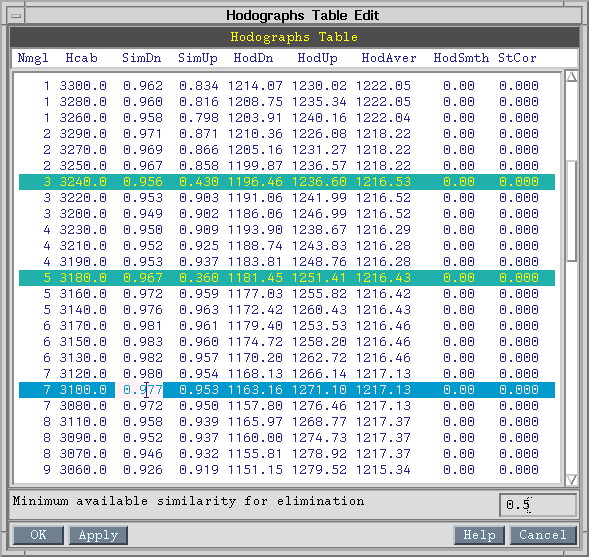
in which the table with parameters of the loaded hodographs (hodograph&)
of Down and Up waves having columns will be visualized:
-
Nmgl - logic number of a magnetogram,
-
Hcab - cable depth,
-
SimDn - coefficients of similarity for Down waves,
-
SimUp - coefficients of similarity for Up waves,
-
HodDn - hodograph of Down waves (ms),
-
HodUp - hodograph of Up waves (ms),
-
HodAver - average hodograph for Down and Up waves
-
( semisum of times of hodographs of Down and Up waves for everyone Hcab)
in a mode Dn&Up (Ms). In modes Dn or Up a hodograph of the appropriate
wave duplicated in it column.
-
HodSmth - smoothed average hodograph (ms).
-
StCor - calculated static corrections (ms).
Last two columns are filled after static corrections calculation in a mode
Calculate.
In the table the line, in which the value of coefficients similarity
of Down or Up wave is less of threshold set in the bottom of the table:
Minimum
available similarity for elimination are shone by green colour. By
default value of a threshold is equal 0.1. If to change this value and
to press a key
Apply, then the lines, value of coefficients of similarity
in which will be less thresold will be allocated. Besides the table lines
can be selected in addition manually by pressing of an average key of the
mouse. The values in columns SimDn, SimUp,
HodDn,
HodUp,
HodAver can be edited. All selected lines at static
corrections calculation will be rejected. Are recommended such operating
procedure with the table: a threshold is selected at first, and then additional
is carried out rejection manually, as after pressing a key Apply
all "manual" installations will be lost. After that the table is completely
prepared it is necessary to press a key OK. It is possible to return
to a mode of editing after static corrections calculation. Thus all highlighted
lines, including set "manually", and value of a threshold will be saved.
In addition to the already described opportunities it is possible to edit
the calculated values of the corrections.
Calculate...
The Item Calculate will be enabled only after loading hodograph(s)
in Load Hod->. Is intended for static corrections calculation on
Down and Up waves.
The average hodograph of Down and Up waves (HodAver) in a mode
Dn&Up is calculated. In modes Down and Up in a field
of
a hodograph HodAver the hodograph of Down or Up waves is sent accordingly.
After pressing the button Calculate the dialogue panel Set
Smoothing Base Size, containing parameter Smoothing Base Size
- size of smoothing base opens.

The size of smoothing base of a hodograph Smoothing Base Size
is set. The recommended values from 7 up to 25. The definition of the size
of base of smoothing equal to quantity of points in a hodograph. The program
smooths a hodograph (HodAver), which is equal to an average hodograph
for Down and Up waves a mode Dn&Up, hodograph of Down waves in a
mode Down and hodograph of Up waves in a mode Up. The hodograph
smooths out by polynom of the second order in sliding base of the set size.
At smoothing the rejected values of a hodograph are excluded. The static
correctionsStCor are calculated in a ms as a difference of time
of a hodograph HodAver and smoothed hodograph HodSmth.
If the correction is determined on two waves (Dn&Up)
and for any depth value of coefficient of similarity for an Up wave less
threshold or hodograph value is absent, the value of the correction is
determined on a Down wave and the wrong way.
After corrections calculation it is recommended to return
to a mode of editing Edit. In the table HodographsEdit in column HodSmth the values of times of a
smoothed hodograph (ms), and in column StCor - values of the static
corrections (ms) are produced.
Save...
After that the final variant of the static corrections is
obtained, they are saved in the table LBD STINFO after pressing the
button Save. The point Save is disabled, get correction
calculation (Calculate) is not made. Corrections are saved only in those
lines of table in which logical number of magnetogramm are corresponded
modification traces opened. If there are a few those traces (for multipoint
sonde), then average-median value of corrections is estimated and saved.
For saving of the static corrections at first it is
necessary to select the input table with the corrections to the panel "
Load input table ", and then to indicate in the panel " Save Down and Up Corrections
" the output table from earlier created (it is possible to write down in
the input table) or to create new (new entry).
The static corrections are written in a column STCOR of the table
STINFO.
Besides in the table STLIST the line with parameters is written:
- TYPE = 'DU',
- BASE - quantity(amount) of traces in base of correlation,
- LEFTWIN - left part of a correlation window (from a hodograph),
ms,
- LENGWIN - length of a correlation window, ms,
- NMOD - name of modification, on which the corrections calculation
was carried out.
In case of successful saving of the corrections the message is given
out: " Corrections in ' NameDataBase ' was saved successfully! ",
where NameDataBase - name of the table LDB, in which the static
corrections were written down.
Ruler of tools
Is located in the bottom of the Main panel of
the program and is intended for installation of modes of operations
and definition of parameters of visualization. Consists from 9-te of icons
(from left to right):
-
Options... - installation of parameters of visualization
-
Undo - cancellation of last variant of visualization in
-
Draw-areas and return to the previous variant,
-
Redo - return to variant of visualization cancelled
-
By last Undo,
-
Zoom all - drawing of all modification in Draw-area,
-
Info mode - transition in a mode of reception of the information
about traces,
-
Zoom in - transition in a mode of increase of the image,
-
Zoom out - transition in a mode of reduction of the image,
-
Hodograph edit - mode of editing of a hodograph
-
Exit - exit from the program
The icons in ruler of tools are in detail described in the user's Guide
to the program First break determination(FBD).