The program is intended for a zero-phase and minimum-phase spike deconvolution (Spike) in frequency or time domain and for predictive deconvolution (Pred) of traces of downgoing and upgoing waves obtained after selection of initial wavefield on waves separation program " Wave correlation and subtraction ", and also for deconvolution of the initial field traces.
The main panel of program looks like:

The main panel of the program:Spike Deconvolution consists of four frames (from above downwards): the main menu, Draw-areas, toolbar and string of the messages.
The main menu:

is located at the top of the main panel
Contains items of the vertical pulldown menu:
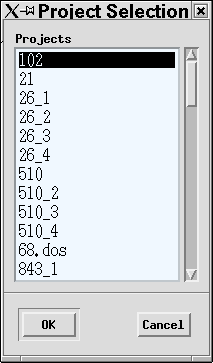

The item View contains items of the vertical pulldown menu:
In the user's guide on the program "The first breaks definition (FBD) " is described operation with View menu items.
Contains items of the vertical pulldown menu:
After pressing the button Load.. the panel Load FB hodograph is opened.
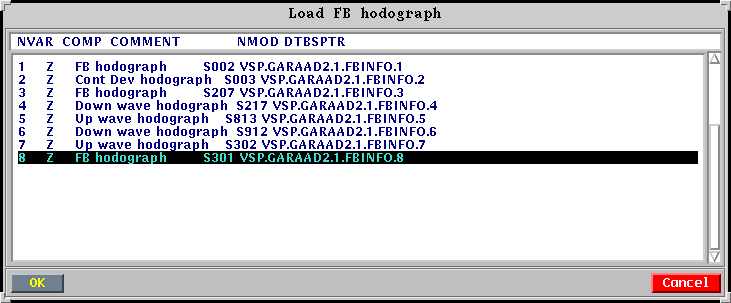
In this panel the a priori hodograph of first breaks (FB hodograph), calculated in the program FBD or phase hodograph of downgoing wave (Down wave hodogarph) is selected from the list of the tables of LDB such as FBINFO. After pressing OK it is drawn on the screen.It can be looked in the enlarged form, to edit, pressing the left key of the mouse in the mode Edit... or Rule (Pencil) in the panel of icons.The edited hodograph can be saved after pressing the button Save..., indication of the necessary component in the panel Hodographs Saving Options and selection of the table of LDB for saving in the panel Save Calc. Hodograph.
The item Clear
After pressing the button Clear the field of hodograph in memory is cleared and its image from the screen is cleaned.
Is intended for choice in the table FBLIST of string with a name of hodograph or new string for record of hodograph and saving of hodograph visualized in a field of traces (Draw-area) in the appropriate table FBINFO.
After pressing the button Save... will be opened ?t first panel Hodographs Saving Options, in which is set the component of saved hodograph. After pressing the button ?? in this panel the panel Save Calc. Hodograph will be opened,

the string with name of hodograph or new entry is selected from which one mouse, where the hodograph will be saved. After pressing the button ?? in this panel the hodograph is saved.
Is intended for editing a hodograph in a field of traces. After its activation the edit mode of hodograph is installed, in which after of each pressing of the left key of the mouse in trace nearest to a point of Draw-area, pointed by the cursor, the new node of hodograph will be is brought. Thus the old node on this trace is cleared. Any node of hodograph can be deleted by pressing of the right key of the mouse. The edit mode is closed at transition in any other mode of operation with field of traces (for example Zoom in).
Contains the item of the pulldown menu Set Parameters.
After pressing the button Set Parameters there is a panel Spike Deconvolution Parameters, consist of three data blocks:
Operator Creation,
Data,
Operator Parameters,
progress-indicator and actions buttons
At opening of the dialogue panel in it the parameters from the file JOBS/SPD.parare set, if it exists. If this file does not exist, the parameters by default are set.
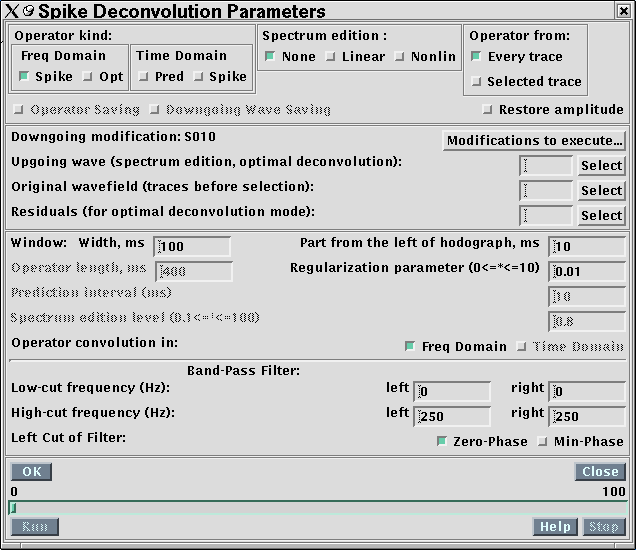
Is intended for the definition of the operator kind and method of its application.
At first is selectedthe type of the operator of deconvolution (Operator kind). The variants are possible:

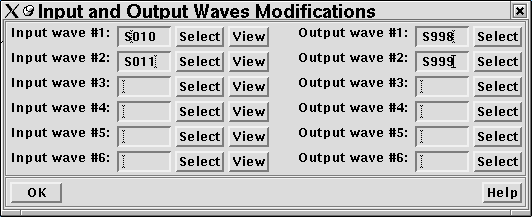
In this data block the parameters for the operator calculation are set:
Contains items of the vertical pulldown menu:
The toolbar is the same, as in the program of subtraction of waves, except for the added button for selection of traces for the mode of the operator estimation on one trace .

After pressing an selection button of a trace it is possible in a field of visualization of traces to select a trace, on which the operator will be estimated, to bring to it a mouse cursor and after a click by the left mouse button it to select . For cancellation of selection of trace it is necessary to click with the right mouse button. The selection of one trace automatically cancels selection another.