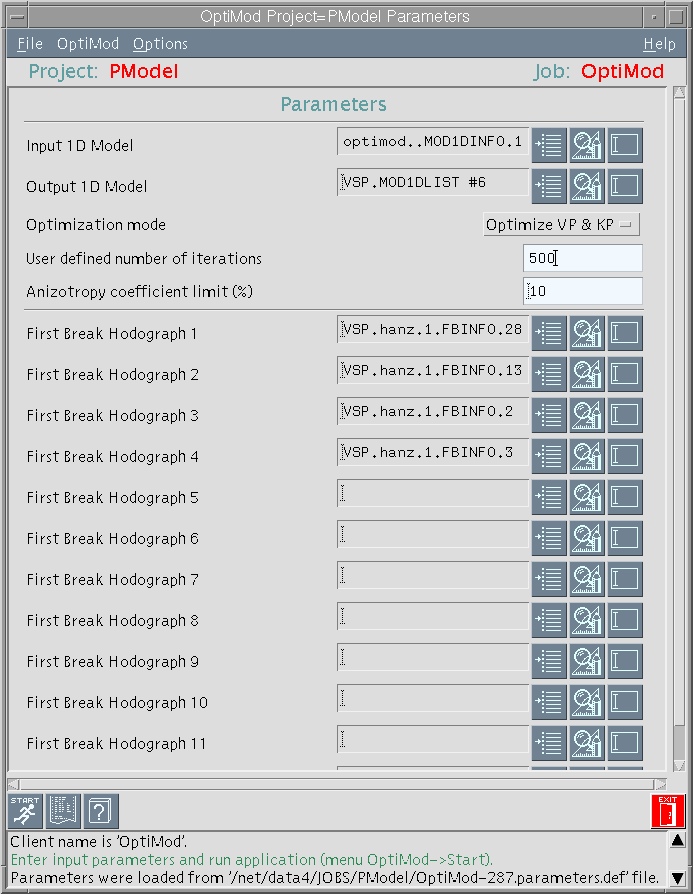← Назад
OptiModPEP-клиент.
Model parameters optimization by set of FB hodographs
The program optimizes parallel layered model parameters (P-wave velocities and
anizotropic coefficients) for best fit of model and real FB hodographs from
different shot points. The program was created for the case of transversaly
isotropic medium (eliptically anisotropic). FB hodographs (including headwaves)
are taken into account.
The program should be applied after FB times determination (FBD - first break determination program).
Before using this program it's necessary to determine initial 1D model as a
base model for optimization (FBVEL2).
The program is PEP-client, thus it is started from under the shell of packet
execution program pktexec, which gives
tools for setting the parameters, control of execution of the program and
viewing the protocol of program operation.
The setting of parameters and start of the program occurs from under the shell of packet execution program pktexec. The standard session consists of the following steps:
- Start of the program from the menu of the VSP package.
- Setting of the project, the data directory of which includes the initial modification (menu item File - > Project...).
- Setting of apriori 1D model (Input 1D Model, button Select).
- Setting of output 1D model (Output 1D Model, button Select.
- Setting of optimization mode. Optimization of all parameters -
Optimize VP&KP; optimization of velocities only - Optimize VP;
optimization of anizotropic cefficients only - Optimize KP.
- Setting of maximum number of iterations for optimization (parameter
User defined number of iterations). Recomended value 500. Optimization
will be automatically stoped in case of best possible fit with real data or if
iterations counter exeeds User defined number of iterations.
- Setting of anizotropy coefficients limit in % (Anizotropy coefficients
limit (%)). For example 15% means that anizotropy coefficients will be from
0.85 to 1.15.
- Setting FB hodographs (up to 12) from different shot points
(parameters First Break Hodograph, buttons Select). If number of
measured hodographs less than 12 then other positions for hodographs should be
empty.
- Start of the program on execution (button Start in the toolbar or
menu item OptiMod - > Start). After start the program produces the
messages on a current stage of execution. Thus the user can monitor execution
of the program, using for this purpose the progress indicator Indicator of
iterations in the panel Runtime. If the program was completed
successfully, the exit code of the program should be zero. If in lower area of
the main window of the program there are error messages and the return code is
different from zero, it is necessary to view the execution protocol of the
program in order to know the reason. To view the the execution protocol of the
program it is necessary to press the button View log in the toolbar or to select the menu item OptiMod - > View log.
- In case of a successful program termination the resulting parameter
Optimized 1D Model (the panel Results) will receive value of a
title of output LDB table. The field Total number of iterations made
will contain number of iterations made during optimization. The field
Intial difference will contain sum of squared differences between
real and model FB times for all receivers and shot points before optimization
and field Difference after optimization will contain the same thing
after optimization process.
- In order to exit the environment of packet execution it is necessary to press the button Exit in the toolbar or to select the menu item File - > Exit.
For detailed acquaintance with user interface of the packet execution program,
see the description of the program pktexec
. An example of the window of the shell with parameters set is shown below:
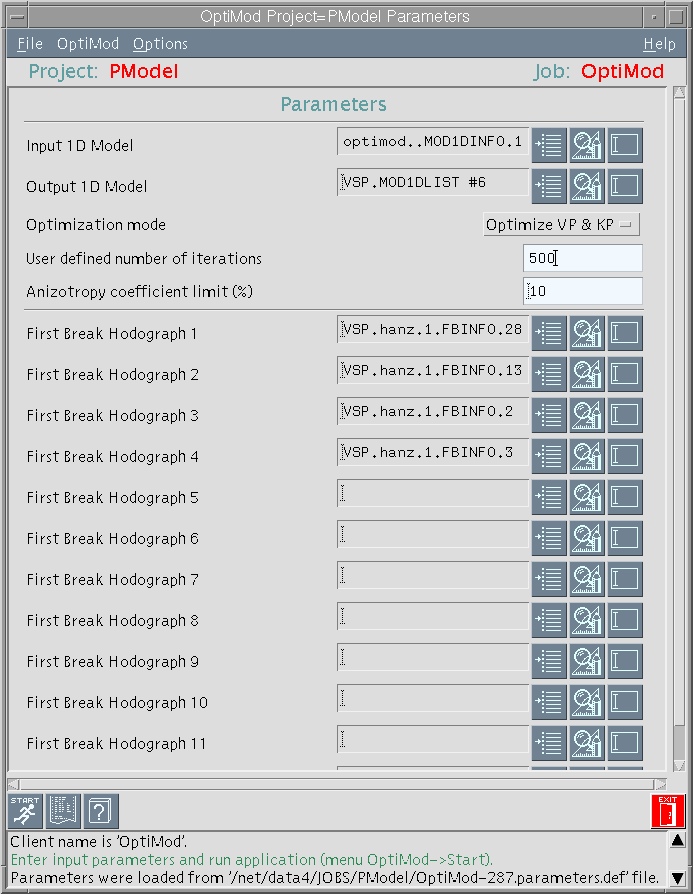
The program reads LDB table containing apriori 1D model description and up to 12
LDB tables of FB hodographs.
The program reads two numerical parameters, which are described in the
paragraph 3.1. Session
As the result of optimization LDB table with optimized 1D model wiil be created.
The program gets a name of the operative project through a variable of the
environment PROJECT. In case of start of the program from under the shell,
this condition is fulfilled by selection of the operative project.
The program determines the occurrence of the system files of the package from a
variable VSPHOME, defined in the profile of the user or in the file
setup in the home directory of the user of the package. In the file
setup the given variable can appear also under a name of VSP.
The program searches for the description of parameters in files $VSPHOME/etc/OptiMod.pep and $VSPHOME/etc/vsp.pep.
The user`s home directory should contain a setup file. This file should
contain paths to the directories of data, jobs and protocols of execution of
the projects and also paths to the system files of the VSP package.
Other requirements are defined by the shell of the packet execution program
pktexec.
All messages are moved to the standard stream of errors. If the program is
started from under the interactive shell, the messages are saved to the file
of the protocol LOG/$PROJECT/OptiMod-#.log. The messages of classes EL_FATAL
and EL_ERROR are placed in the area of messages of the interactive shell after
the program termination.
- EL_INFO, " N FB hodographs were loaded successfully "
- N (number of hodographs) were successfully loaded from DB for optimization
- EL_ERROR, " Can not open input model "
- The program could not open input 1D model
- EL_ERROR, " Can not open MOD1DLIST table "
- The program could not open MOD1DLIST table which contains list of 1D models
- EL_ERROR, " Couldn't open output model DB table "
- The program could not open or create output 1D model table
- EL_ERROR, " Optimization process returned ..."
- Error occured during optimization