The program is intended for linear normalization of traces. Each sample of a trace in limits of effective times is multiplied by given coefficient. The normalization of traces with the indicated number only is possible.
The program is PEP-client. Thus it is started from under the shell of the packet execution program pktexec, which gives tools for setting the parameters, control of execution of the program and viewing the protocol of program operation.
Setting of parameters and start of the program are performed from under the shell of the packet execution program pktexec. The standard session consists of the following steps:
For detailed acquaintance with the user interface of the shell of packet execution program, see the description of the program pktexec. An example of the shell window with the active panel of input parameters is shown below:
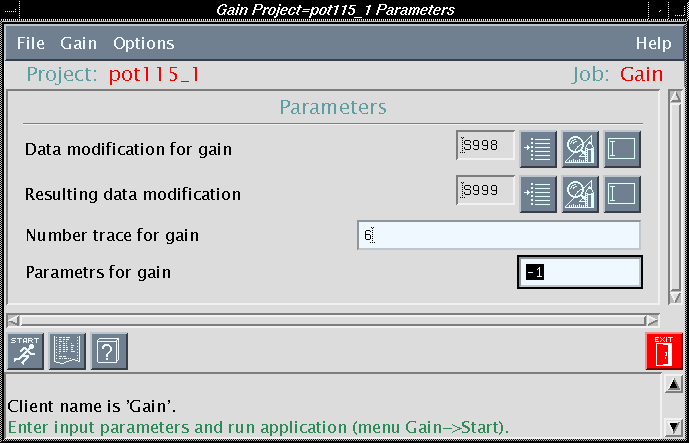
All traces of the given modification are moved to the input of the program
All actual traces are written down to the resulting file with a name of output modification. In these traces the values of samples within the effective times are multiplied by normalizing coefficient.
The program gets the name of the operative project through the variable of environment PROJECT. If the program is started from under the shell, this condition is fulfilled by selection of the operative project.
The program determines the location of the system files of the packet from a variable VSPHOME, defined in the user`s profile or in the file setup in a home directory of the user of the package. In the file setup the given variable can appear also under the name of VSP.
The program searches for the definition of parameters in the files $VSPHOME/etc/Gain.pep and $VSPHOME/etc/vsp.pep.
The user`s home directory should contain a setup file. This file should contain paths to the directories of data, jobs and protocols of execution of the projects and also paths to the system files of the VSP package.
Other requirements are defined by the shell of the packet execution program pktexec.
All messages are output in the standard stream of errors. If the program is started from under the interactive shell, the messages are saved to the file of the protocol of the transmission of the job LOG/$PROJECT/Gain-#.log. The messages of classes EL_FATAL and EL_ERROR are placed in the area of messages of the interactive shell after the program termination.