Вызов из главного меню UNIVERS:
The call of the program is carried out with the help of a select of the main menu item UNIVERS Standard processing - > Correction of pulse shape by reference data Correction by reference data or from the command line FRMCOR&
After start of the program the main panel of the program Correction of excite pulse form opens. For calculation and application of the corrective filter it is necessary to carry out the following steps of processing.
Loaded hodograph it is possible to see in the increased kind, to edit,
pressing the left key of the mouse in a mode Edit or Rule (Pencil) in the panel of icons in the bottom of the main panel.
Besides it can be moved on the set size of shift (ms), using a mode Tune, and
to achieve its optimum arrangement concerning the first break or first
extremum of records of the reference geophone. Wrongly loaded hodograph it is
possible to delete, pressing Clear and to load other hodograph. The edited
hodograph can be saved after pressing the button Save... In the existing table
LBD such as FBINFO in the panel Save Calc. Hodograph or creating the new table
(new entry). If before the beginning of work with the program the input
hodograph was not prepared, it is necessary to set it by the mouse, passing in
a mode Edit or Rule (Pencil)
in the panel of
icons.
The input parameters of the program are set in the panel Processing
Parameters, which opens after pressing one of buttons Wiener..., Predictive...,
Spike... The point of the main menu Shape correction.
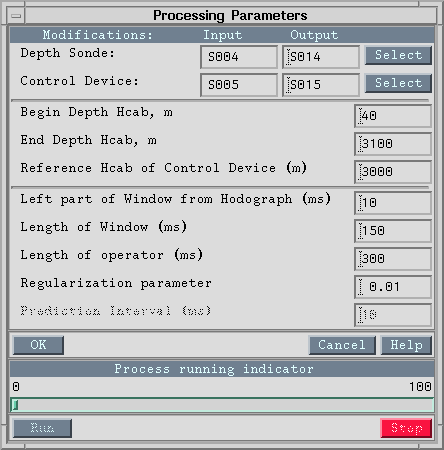
If the file with parameters of the program earlier was not created, after
opening the panel the message is deduced: JOBS / <project> /FRMCOR.par is
not exist! Default parameters was set! JOBS / <project> /FRMCOR.par does
not exist! The default settings were established! Here the project - name
project. If the file with parameters exists, after opening the panel the
parameters from this file (i.e. parameters which were used in last session with
the program will be established).
At the top of the panel the information
about open input modifications and hodograph is deduced, and also the output
modifications should be set.

in which it is possible to select output modification from the list Data modification or to set new modification in the bottom field of the panel, where the name of last output modification is by default given out, where the record was made. After pressing the button OK, the dialogue panel of the definition of output modification is closed, in a field Output Modification of the panel Processing Parameters the name of the given output modification is brought.
After the setting of all parameters and pressing of the button OK, their are
written in a file of parameters JOBS / <project> /FRMCOR.par and by the
following call of the program will be set by default. In a line of the
information the message is deduced: Input parameters of FRMCOR was set! The
input parameters FRMCOR were set! The position of a window rather hodograph is
displayed in a field of traces by dark blue colour. Besides the button Run in
frame Start processing opens. The setting is ready to start.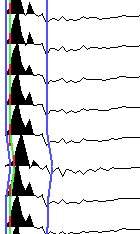
The main menu of the program looks like a line located from above of the main window of the program. The underlined letters can be used for the accelerated select of menu item with the help of the keyboard.
The main menu of the program after opening input modifications looks like:
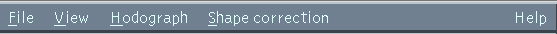
The line of the menu consists of the following items:
The File item containes the vertical dropping out submenu items:
Is intended for the setting of the input project. After activization of this item the panel Project Selection opens:

The necessary project is selected. After pressing the button OK it is established.
This item is intended for opening modification with traces of a depth sonde.
After pressing buttons Open- > Depth Sonde... There is a panel Project
Selection, if the input project was not established earlier, and after the
setting of the project the panel Depth sonde modification with the list of
modifications opens. If the project was earlier established, the panel Depth
sonde modification opens at once.
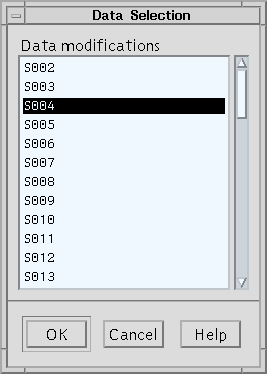
In it it is necessary to select by the cursor of the mouse input modification and to press the button OK. After visualization of modification with depth sonde traces the button Open- > Control Device will be unblocked...
This point is intended for opening modification with traces of the reference geophone. After selection of input modification and pressing of the button OK in the panel Control data modification the input modification will be drawn in a field of traces.
After pressing the button Close... the modification imaged in a field of traces, is closed, the field of traces (Draw-area) is cleared. The input modification is recommended to be closed, when not that modification was wrongly loaded. In this case after pressing the button Close it can be loaded repeatedly.
After pressing the button Exit the main panel of the program is closed, the work with the program comes to an end.
The View item contain vertical dropping out submenu items:
The details of work with the indicateded submenu items are possible are to see in the user's guide to the program " By(with) selection and Subtraction of waves (SUBCOR) ".
Item hodograph will be unblocked only after opening of modification with the reference geophone traces and contains vertical dropping out submenu items:
is intended for selection from the table VSP.FBLIST LBD and loading from the table such as FBINFO LBD of an input hodograph for the reference geophone modification. Input hodograph should has a type Cont Dev hodograph, but the hodograph and other type can be is loaded. Input hodograph has values of times for each cable depth in a column TFB, the values of times in nodes are written down in a column TZERO of the table of a type FBINFO. If hodograph is obtained as a result of correlation under the programs interactive selection and subtraction of waves VSP(SUBCOR), static correction calculation (STACAL) or synphase stacking (SINST), then in column KSIM of the table FBINFO coefficients of similarity of traces are contained, if it is saved a priori hodographs, in a column KSIM units are written down. If hodographs has a type of the first break (FB hodograph) or wave hodographs(Wave hodograph), it are obtained by the program Determination of the first break (FBD). In a column KSIM it contain a code NaNQ, which at loading such hodograph is replaced on 1.
After pressing the button Load... The panel Load Cont. Dev. hodograph with
the list of hodographs from the list FBLIST opens. 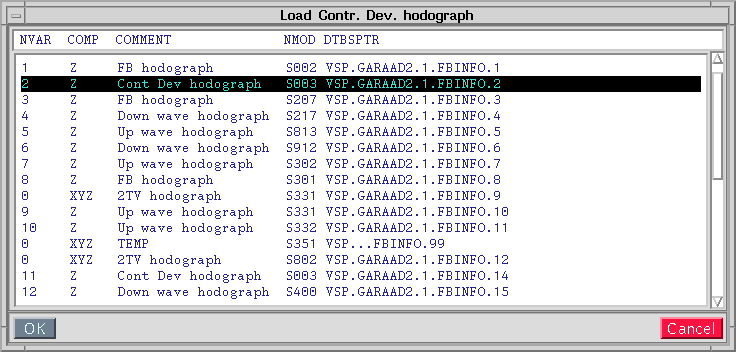
After selection by the mouse of a required
hodograph and pressing of the button OK hodograph imaged in a field of traces as
vertical red hyphens (node points of hodograph), connected by green lines.
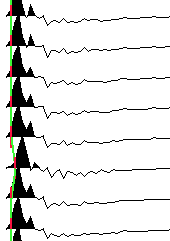
Is intended for selection in the table VSP.FBLIST of a line with a hodograph
name or new line for record of hodograph and saving of a hodograph in the
appropriate table such as FBINFO. The button Save... Will be unblocked, if the
hodograph is in the traces field. After pressing the button Save... The panel
Save Hodographs opens, in which the line with of a hodograph name selectes by
mouse or new entry, where hodograph will be saved. 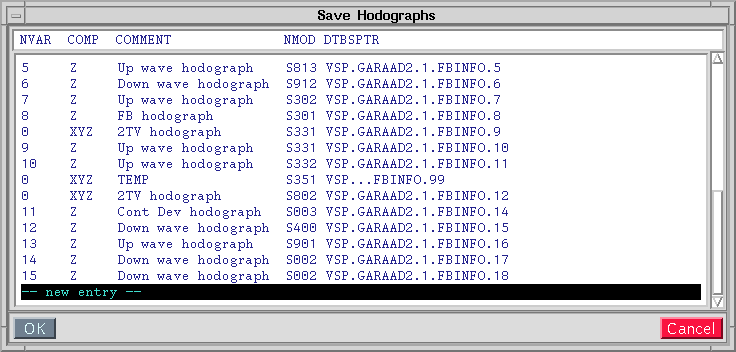
After pressing the button OK in this panel there
is a hodograph saving, which is taking place in a field of traces. The hodograph
is given the Cont Dev hodograph type.
The button Clear... Will be unblocked, if hodograph is in the traces field. After pressing the button Clear the hodograph field in memory is cleared and its image from the screen is erased.
The button Tune... Will be unblocked, if hodograph is in the traces field.
Item Tune... Is intended for selection of an optimum position hodograph
concerning characteristic points of a wave phase by shift. After pressing the
button Tune... The panel Set Hodograph Shift opens,
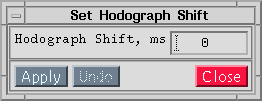
Is intended for editing the loaded hodograph or creation of a new hodograph in a field of traces. After its activization the mode of editing of a hodograph is established, in which a new node point of hodograph after the each pressing of the left key of the mouse in trace nearest to a point of Draw-area, indicated by the cursor, will be brought. Thus the old node on this trace is erased. Any node point of a hodograph can be removed by pressing of the right key of the mouse. The mode of editing is closed at transition in any other mode of operations with a traces field(for example Zoom in).
The item Shape Correction is intended for correction of pulse shape of source by reference geophone traces contains the vertical dropping out submenu items:
In all three ways of correction of the pulse shape, if the data of the depth device are registered by a multidot sonde, the operator calculated on the current trace of the reference geophone, is applied to all depth sonde trace s having the same logic number of magnetogram. In a case three-component data the corrective operator is calculated on Z-components of the reference geophone traces, and is applied to all components of traces of a depth sonde and reference geophone.
The item Wiener is intended for correction of pulse shape of a source by reduction of the record shape of the current trace of the reference geophone in the given temporary window to the record shape of a trace of the reference on the given depth on a method of the least squares (with the help Wiener filter). For an estimation of Wiener corrective operator at first auto correlation function of the current trace of the reference geophone in the window, given rather hodograph window and mutual correlation function of the current trace in the specified window and traces of the reference in a window, which position is defined by hodograph time on depth of the reference. Then the system of the equations Wiener-Hopf for optimum (in sense of the least squares) Wiener filter is solved, in which as a desirable output the pulse in a window on a trace of the reference is given. The calculated operator is applied to control and depth traces of the current depth. The pulse shape of shot point on the current trace of the reference geophone is resulted in the pulse shape on a reference trace. The change of the pulse shape of shot point caused by a deviation of the pulse shape of the current control trace from the pulse shape of the reference trace is excluded from a depth trace.
After pressing the button Wiener... The panel Processing Parameters, containing the information about used input modifications and hodograph, parameters of processing, progress - indicator of passage of process and button of actions opens. All these objects are described in the contextual help caused after pressing of the button Help in the given panel and in section 3.2. Parameters of processing of the given guide.
The item Predictive is intended for correction of pulse shape of a source by standardization way of the shape of the current reference geophone trace in the set temporary window by means of application of the operator of a predictive deconvolution. This mode is expedient for applying for standardization of a pulse and deconvolution of the sea data or at registration of the pulse shape under shot point, when the direct wave registers by reference geophone directly.
On the current control trace from the given interval of depths in tune window the minimal - phase (one-sided) operator of a errore of a prediction on the set interval Prediction interval is calculated. At application of such operator the duration of pulse is reduced before time of prediction interval. The calculated operator is applied to the current control and appropriate to it, VSP depth traces.
After pressing the button Predictive... The panel Processing Parameters, containing the information on used input modifications and hodograph, parameters of processing, progress - indicator of passage of process and button of actions opens. All these objects are described in the contextual help caused after pressing of the button Help in the given panel and in section 3.2. Parameters of processing of the given guide.
The item Spike is intended for correction of the pulse shape of a source by standardization of the shape of the current the reference geophone trace in the set temporary window by means of application of the operator of a spike deconvolution. This mode is expedient for applying for standardization of a pulse and deconvolution of the sea data or at registration of pulse shape under shot point, when direct wave registers by reference geophone directly.
On the current control trace from the set depths interval in tune window in frequency area the zero - phase (two-sided) spike operator compressing the pulse in tune window of tune in two-sided spike placed on time of control records hodograph is calculated. The amplitude of a signal is saved constant. The calculated operator is applied to the current control and the appropriate to it VSP depth traces.
After pressing the button Spike... The panel Processing Parameters, containing the information on used input modifications and hodograph, parameters of processing, progress - indicator of passage of process and button of actions opens. All these objects are described in the contextual help caused after pressing of the button Help in the given panel and in section 3.2. Parameters of processing of the given guide.
The item Help contain vertical dropping out submenu items:
In the program the input modifications with depth sonde and reference geophone traces are used. The type of depth sonde traces should be TYPE=D, type of the reference geophone traces TYPE=C. The depth sonde traces can be both one, and three-component, and to be registered both one-dot, and multidot sonde. The traces of the reference geophone can be both one, and three-component. In a case, when the depth sonde traces are obtained a multidot sonde, the depths of reference geophone traces correspond to the bottom points of a sonde.
Are used the table - list of hodographs VSP.FBLIST and table such as VSP... FBINFO, containing hodograph of the reference geophone having type Cont Dev hodograph. The input hodograph has values of times for each cable depth in a column TFB, the values of times in nodes are written down in a column TZERO of the table such as FBINFO. If hodograph is obtained as a result of correlation under the programs Interactive selection and subtraction of waves VSP (SUBCOR), Static corretions calculation (STACAL) or Synphase stacking (SINST), column KSIM of the table FBINFO contains coefficients of similarity of traces, if it is saved a priori hodographs, in a column KSIM units are written down.
In output modifications the depth sonde and reference geophone traces after correction of pulse shape are written. Structure of output modifications the same, as well as input modifications.
In a file FRMCOR.log in the catalogue LOG / <project> / the protocol of carring out of the program is written.
In a file FRMCOR.par in the catalogue JOBS / <project> / input parameters of the program are written.
The information messages or messages about having place errors are deduced in a field of a line of the messages, or in a standard flow of a error of the program, if connections with X Windows Server not exit.
N/A
N/A
The application of procedure of correction of the pulse shape in a mode Wiener is shown on an example of a fragment of a structure Gr171_10. In figures the input traces of the reference geophone together with a hodograph and adjustment window are imaged
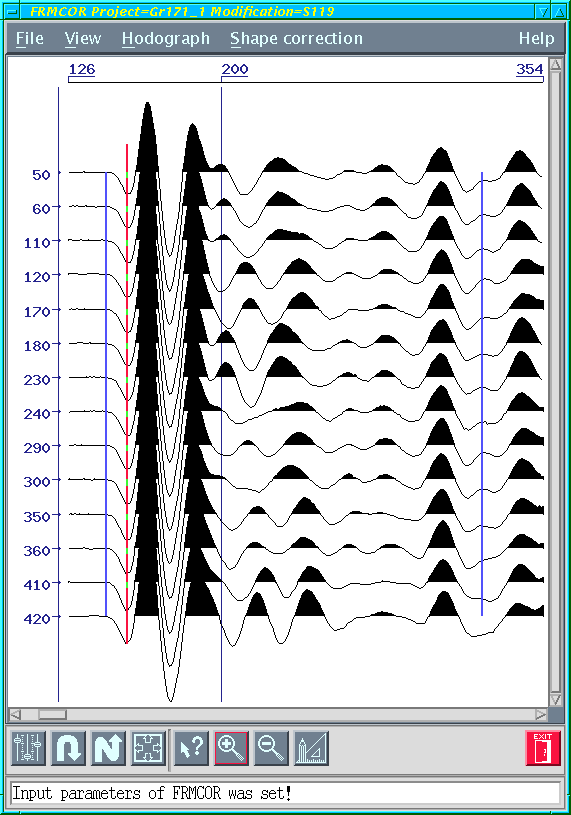
Depth sonde input
traces
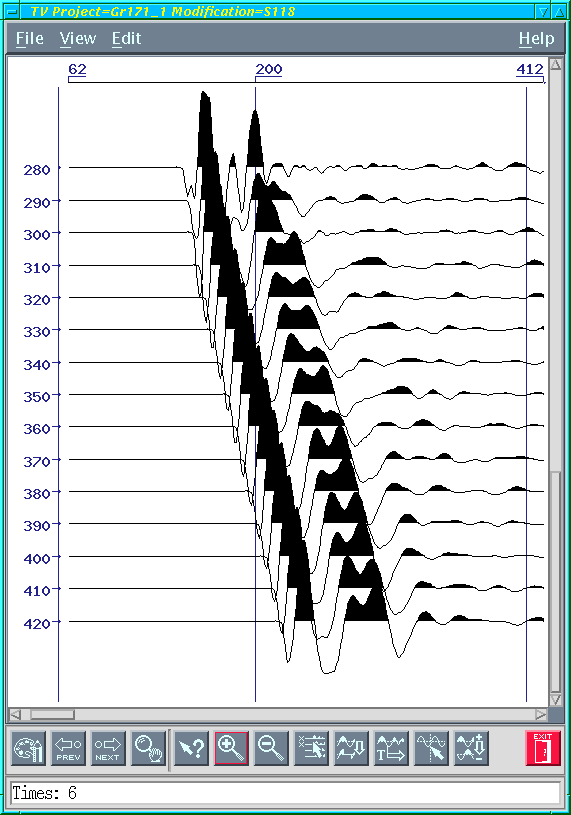
To these data the corrective filter with parameters was applied:
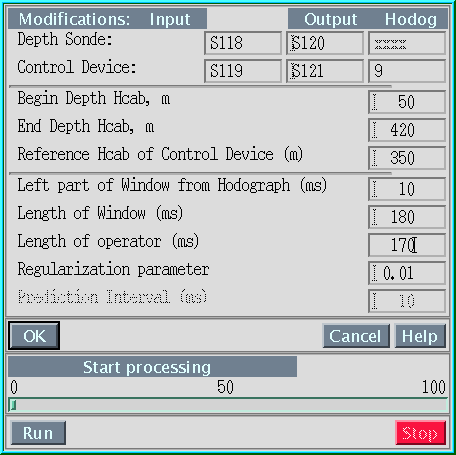
The results of application of the filter of the reference geophone traces are resulted