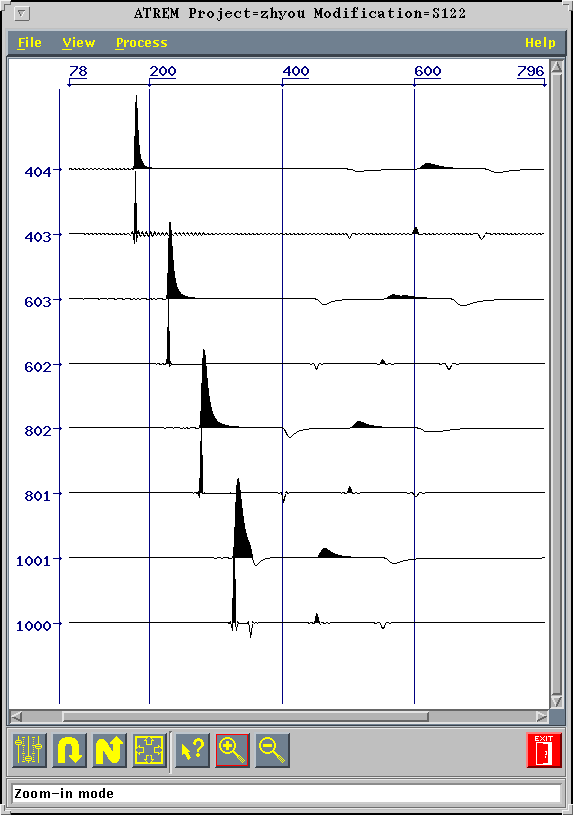The program is intended for remove of frequentdependent absorption and divergence in traces of entry modification VSP on specific one-dimensional model of the medium in the table VSP of a type MOD1D.
The function of geometrical divergence d(k) is calculated by the given program for an one-dimensional model of the media or is calculated by program of three-dimensional simulation and is set on an input of the given program for two or three-dimensional media. The account of the function of divergence is executed recurrently (current value for k-th of sample express through value for k-1-th of sample).
In the "Test" mode program is create four model traces with length of 1000 ms with sampling step 1 ms on the depthes of 400 m, 600m, 800m and 100m for 4-th layer model of media with parameters:
Layer number Layer thickness Vp(m) ro alf(s/m)
1 0 200 1 0.0
2 350 2000 1 0.000004
3 700 4000 1 0.000005
4 300 6000 1 0.000004
5 200 4000 1 0.000005
6 0 5500 1 0.000004
Source depth 20m. Depth of model roof 0 m. Fundamental frequency and gain constraint is set as input parameters.
Input model traces with conditional depthes 401 m, 601 m, 801 m and 1001 m as well as outcome traces is written in the output modification.
From the main menu of a package UNIVERS or from the command line: $ ATREM&
The protocol of execution of the program is written in the file ATREM.log in a directory LOG/<project> .
Main panel of the program: Attenuation Remove consists of four frames (top-down): the main menu, Draw-area, toolbar and string of the messages.
Main menu: File, View, Process is located at the top of the main panel and has view:

Contains items of the vertical falling out menu:
After pressing Open... in the panel Projects
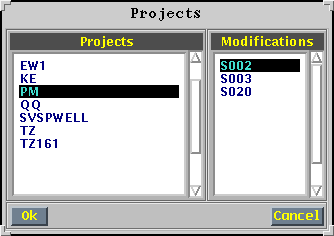
the entry modification is selected.
The choice View works as in all interactive programs (see. The user's manual on the program " First Break Detemination (FBD) ").
Contains items of the vertical falling out menu:
Item of the vertical menu Load Model... is intended for loading from the LDB table of a type MOD1DINFO of parameters of an one-dimensional model of the media necessary for account of functions of diveregence and an absorption. After pressing the Load Model button... is opened the panel Models 1D
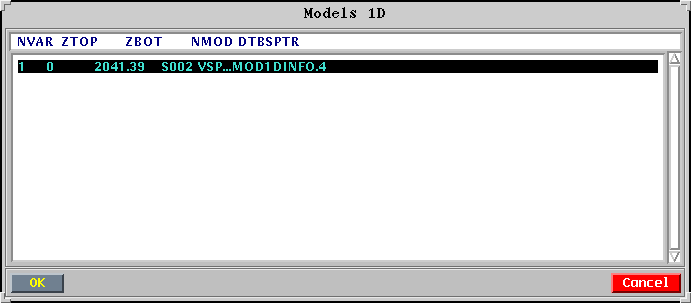 with the list of one-dimensional models of the media from the LDB table-list of
a type MOD1DLIST. After a choice of a model and pressing of the button
ОК the program executes loading a model from the LDB table of a type
MOD1DINFO and set-up it with allowance for of features of computing
blocks of the program. If in a column DENSITYMOD1DINFO table
the values of density in layers of a model are not given, for want of to loading
of parameters of a model of value of density are equated 1. If in a column
ABSORP the absorption coefficients are not given, they are equated to zero.
with the list of one-dimensional models of the media from the LDB table-list of
a type MOD1DLIST. After a choice of a model and pressing of the button
ОК the program executes loading a model from the LDB table of a type
MOD1DINFO and set-up it with allowance for of features of computing
blocks of the program. If in a column DENSITYMOD1DINFO table
the values of density in layers of a model are not given, for want of to loading
of parameters of a model of value of density are equated 1. If in a column
ABSORP the absorption coefficients are not given, they are equated to zero.
Item of the vertical menu < A NAME="Absorption">Absorption... is intended for the set of input data of the program in a mode of compensation of an absorption. After pressing the Absorption button... is opened the panel < A HREF="#Absorption compensation parameters">Absorption compensation parameters
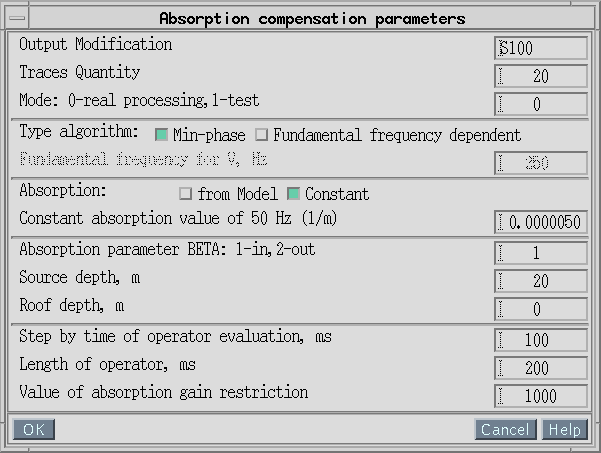 Which in:
Which in:
where k - index of a line, m(k) - amount of layers, crossed by a ray on path of run from a source to the receiver, r(i) - paths of run in i-th layer (m), k(i) - absorption coefficients in i-th layer (s/m). If Absorption BETA = 1, this function is calculated on the entered model of the media, if Absorption BETA = 2, it should be introduced from the LDB table (is not supported yet).
Item of the vertical menu Divergence... is intended for the set of input data of the program in a mode of compensation of an divergence. After pressing the Divergence button... is opened the panel Divergence compensation parameters
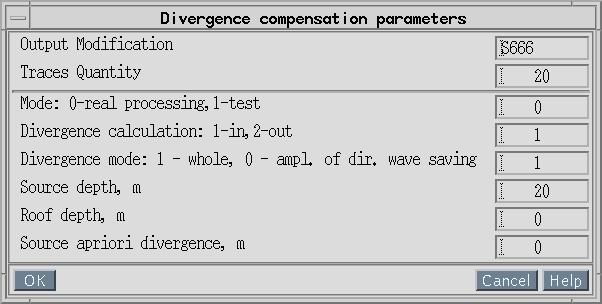 Which in:
Which in:
Item of the vertical menu aBsorb_and_div... is intended for the set of input data of the program in a mode of compensation of an absorption and divergence. After pressing the button aBsorb_and_div... is opened the panel Absorbtion and divergence compensation parameters
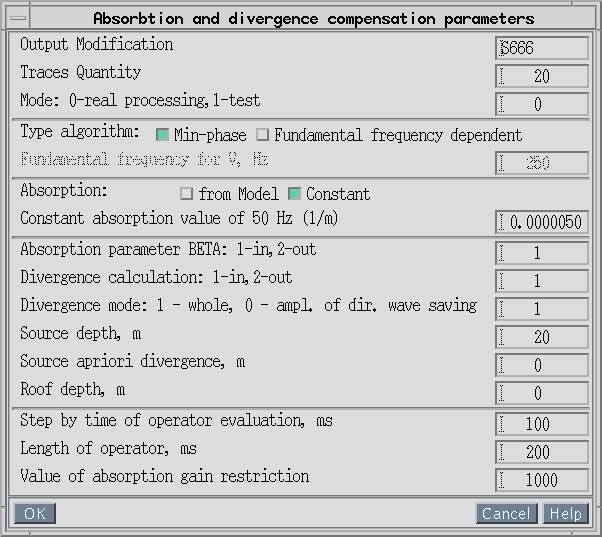 which in are set circumscribed above for modes Absorbtion and Divergence parameters.
which in are set circumscribed above for modes Absorbtion and Divergence parameters.
After setting of input data for all three operational modes of the program: Absorption, Divergence, aBsorb_and_div and pressing of the button OK, they are saved in the file /JOBS/<project>/ATREM.par.
Item of the vertical menu Go... is intended for start of the process of processing. In the opened panel
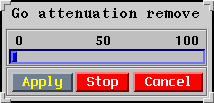
the progress-indicator shows the process of passing of the job, which is initialized after pressing the button Apply. The process can be interrupted by pressing of the button Stop.
Icon in bar of tools below of the Main panel of the program
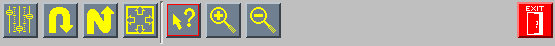 Have the same sense, as in the SUBCOR program ( See. The user's
manual. The program of a subtraction and selection of VSP waves).
Have the same sense, as in the SUBCOR program ( See. The user's
manual. The program of a subtraction and selection of VSP waves).
The result of processing of internal program test in absorption remove mode has view: